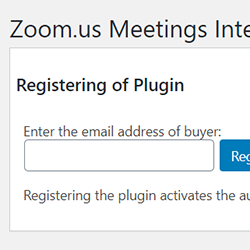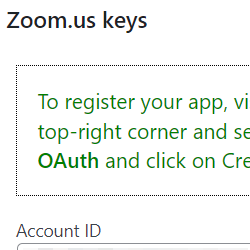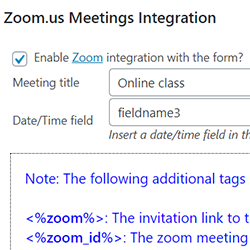Zoom.us Meetings Integration for Calculated Fields Form
Compatible with CFF: Professional Developer Platinum

The "Zoom.us Meetings Integration for Calculated Fields Form" plugin schedules meeting in Zoom.us, and sends the meeting information (Url, ID and password) to the users by email.
From version 1.1.0, the plugin replaces the "JWT" Zoom integration method with "Server-to-Server OAuth". JWT has been declared deprecated by Zoom and will stop working from June 2023. If you have installed a previous version of the "Zoom.us Meetings Integration for Calculated Fields Form" plugin and prefer to continue using JWT until June, please, do not install the plugin update.
The "Zoom.us Meetings Integration for Calculated Fields Form" plugin schedules meeting in Zoom.us, and sends the meeting information (Url, ID and password) to the users by email.
The installation process of the "Zoom.us Meetings Integration for Calculated Fields Form" plugin is similar to other plugins in WordPress, it requires to download the zip file with the plugin's code to the local computer (visiting the download link provided after purchasing), and following the steps below:
- Go to the Plugins section on your WordPress.
- Press the "Add New" button at the top of the Plugins section.
- Press the "Upload Plugin" button, and then select the zipped file downloaded previously.
- Finally, install and activate the plugin.
The plugin generates the menu option "Calculate Fields Form > Zoom.us Meetings Integration". The new page allows you to register the copy of the plugin to receive the updates directly on your WordPress, instead of download and install them manually. Furthermore, this page allows deactivating the plugin completely, deleting its database and options, and to enter the API keys of Zoom.us.
To register the plugin, you should go to the menu option: "Calculated Fields Form > Zoom.us Meetings Integration", enter the email address used to purchase the plugin, and then press the "Register" button.
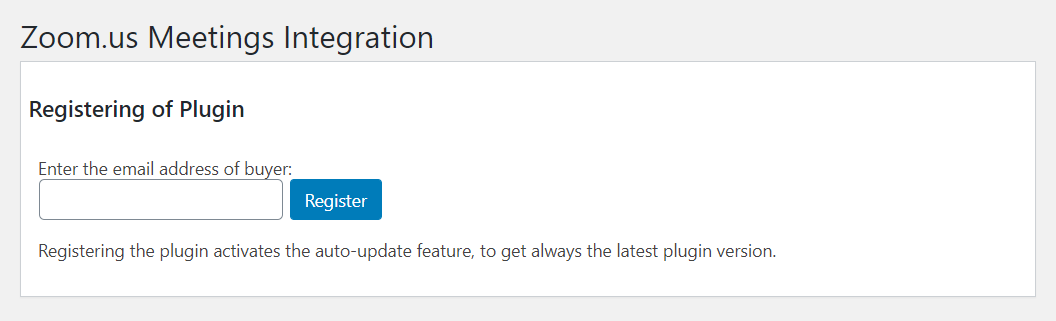
The settings page of the plugin includes a section for entering the Zoom.us integration data.
To schedule meetings in Zoom.us, you must first to build an "Server-to-Server OAuth" app in the Zoom Marketplace.
To register your app, visit the "Zoom App Marketplace", click on the "Develop" option in the dropdown on the top-right corner and select "Build App". Press the "Create" button corresponding to the "Server-to-Server OAuth" application. You must copy the "Account ID", "Client ID", and "Client Secret" attributes from the "Server-to-Server OAuth" app settings to configure the "CFF Zoom" plugin. The "Server-to-Server OAuth" app requires at least a scope. To generate new meetings, you must select the "meeting:write:admin" scope.
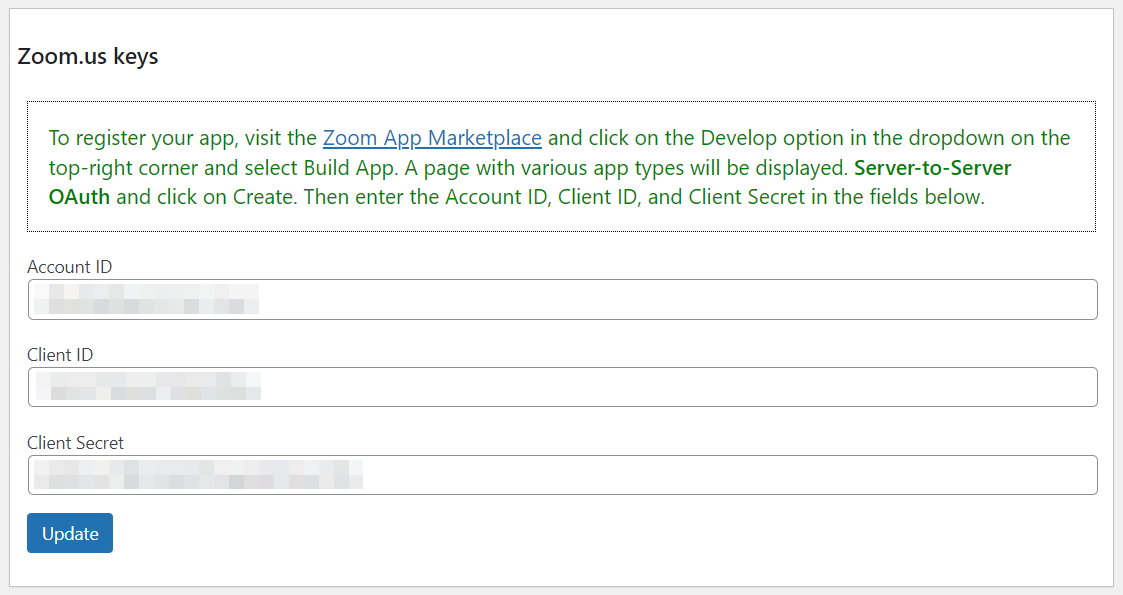
Once built the Zoom app, go to the settings page of the plugin through the menu option: "Calculated Fields Form > Zoom.us Meetings Integration". Enter the "Account ID", "Client ID", and "Client Secret" copied from the "Server-to-Server OAuth" app, and press the "Update" button.
The plugin adds a new section in the forms' settings, titled: "Zoom.us Meetings Integration" to configure the integration.
The settings area includes the following attributes:
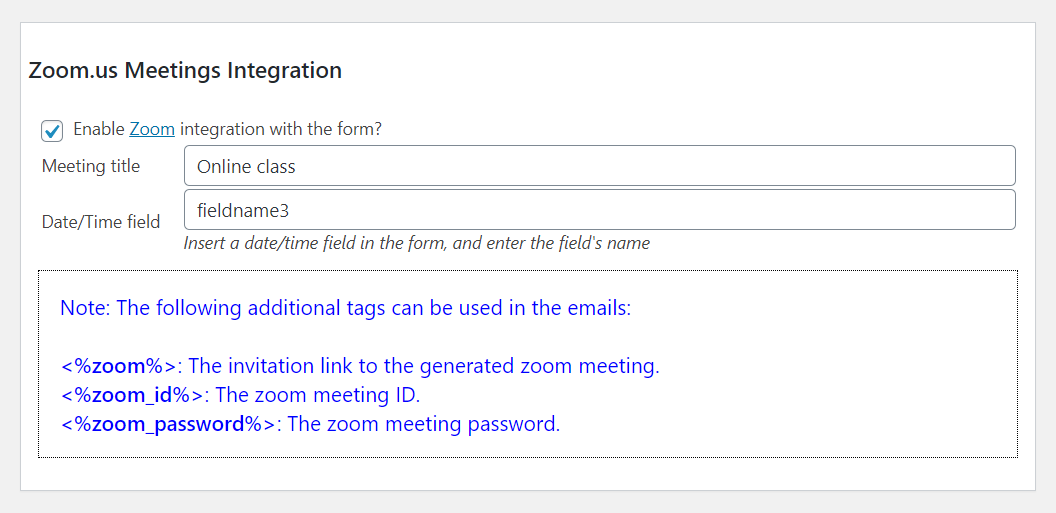
- Enable Zoom integration with the form?: Tick the checkbox to integrate the plugin with the form.
- Meeting title: Enter the meeting topic.
- Date/Time field: Enter the name of the date/time field for the date and time of the meeting (Ex. fieldname1)
Once integrated the form and Zoom.us, it is possible to include the following tags in the notification emails (the "Message" attributes):
<%zoom%>: The invitation link to the generated zoom meeting.
<%zoom_id%>: The zoom meeting ID.
<%zoom_password%>: The zoom meeting password.
Screenshots