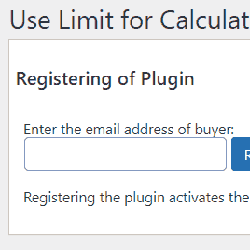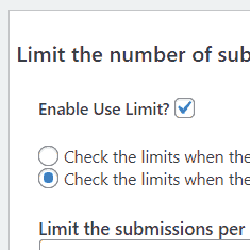Use Limit for Calculated Fields Form
Compatible with CFF: Professional Developer Platinum

The "Use Limit for Calculated Fields Form" plugin provides a way to limit the number of submissions a user can send in an hour, a day, a week, a month, or year.
The Use Limit for Calculated Fields Form plugin provides a way to limit the number of times a user can use the form in an hour, day, week, month, or year. For example, each user could be allowed to submit the form once a day, a maximum of twice a week, or a maximum of ten submissions per month.
The installation process of the "Use Limit" plugin is similar to other plugins in WordPress. Download the zip file with the plugin's code to your computer (visiting the download link provided after purchasing), and follow the steps below:
- Go to the Plugins section on your WordPress.
- Press the "Add New" button at the top of the Plugins section.
- Press the "Upload Plugin" button, and then select the zipped file downloaded previously.
- Finally, install and activate the plugin.
The plugin includes the menu option "Calculate Fields Form > Use Limit"
The new page allows you to register the copy of the plugin to receive the updates directly on your WordPress, instead of download and install them manually. Furthermore, this page allows deactivating the plugin completely, deleting its database and options.
To register the plugin, you should go to the menu option "Calculate Fields Form > Use Limit" enter the email address used to purchase the plugin, and press the "Register" button.
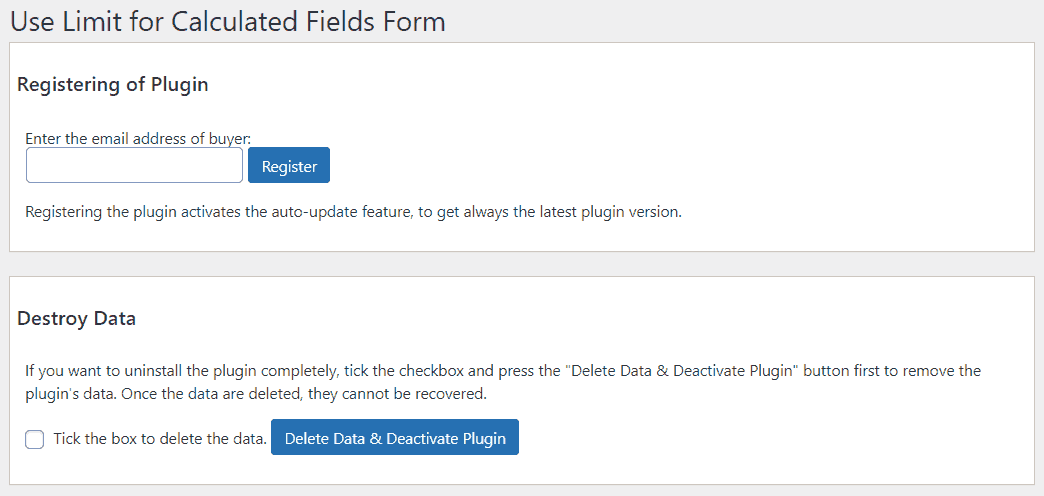
The plugin adds a new section in the forms' settings, titled "Limit the number of submissions per user" to enable the limits in the form.
The settings area includes the following attributes:
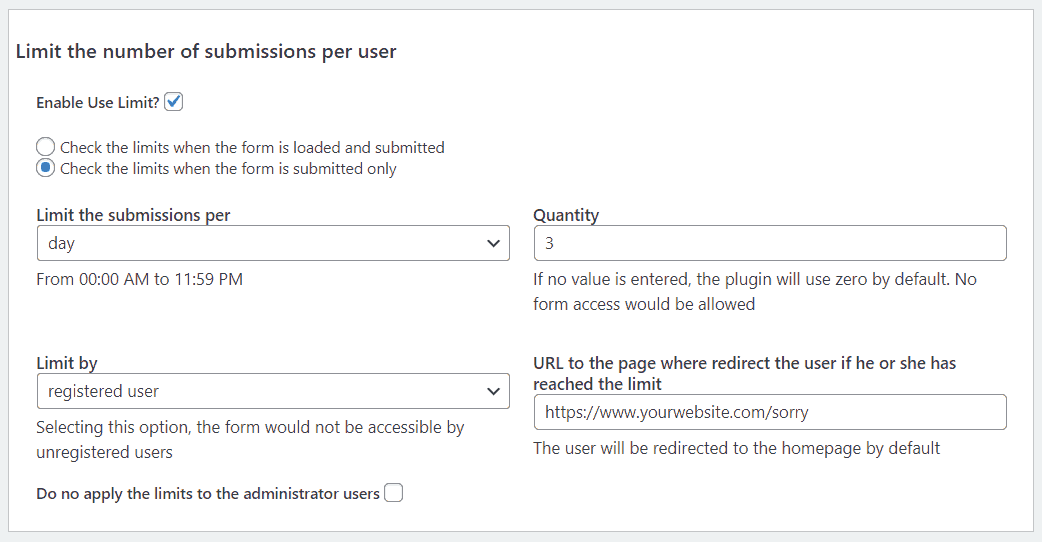
- Enable Use Limit?: Tick the checkbox to enabled the use limit in the form.
- Check the limits when the form is loaded and submitted / Check the limits when the form is submitted only: Allows checking the user limits in the form's load process and the form's submissions, or the form's submissions only.
- Limit the submissions per: Includes the options to limit the use per hour, day, week, month, or year.
- Quantity: Enter an integer number for the limits. If no field is left empty, the form does not accept any submission.
- Limit by: Attribute used to check the form's submissions. It includes three alternatives, registered user, user email address, user IP address.
- Redirect action/Display text action: Select between redirect the user to another webpage or display a text when the visitor has reache the use limit.
- URL to the page where redirect the user if he or she has reached the limit: URL to the page where redirect the user if he or she has reached the limit. If not URL is entered, the plugin redirects the user to the homepage.
- Display text if the user has reached the limit: Text to display instead of the form, when the visitor has reached the limit.
- Do no apply the limits to the administrator users: It allows excluding the administrators from the use rules.
Screenshots