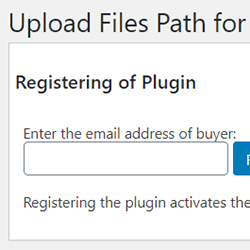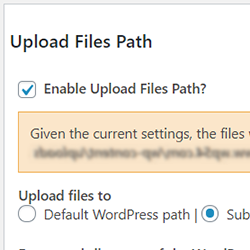Upload Files Path for Calculated Fields Form
Compatible with CFF: Professional Developer Platinum
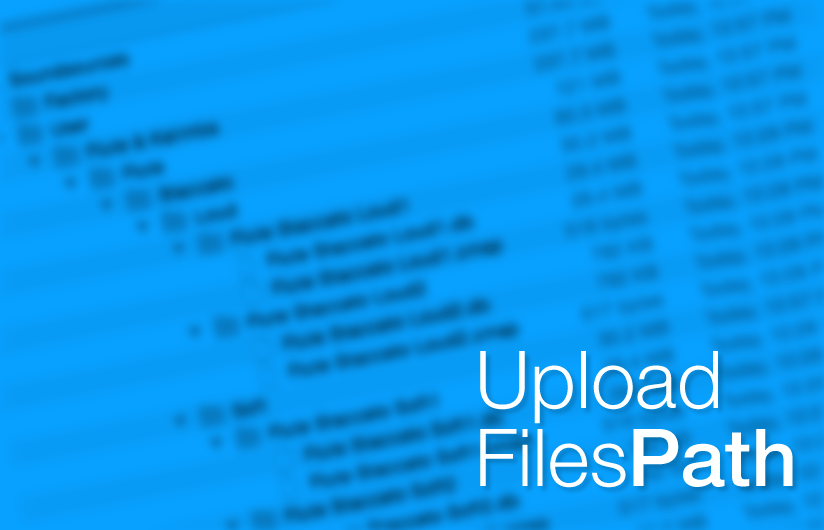
The "Upload Files Path" plugin allows us to change the path where storing the files uploaded through the Calculated Fields Forms. Furthermore, it is possible to add the uploaded files to the WordPress media library and configure the website for accepting files that would not be accepted by WordPress.
The "Upload Files Path" plugin allows us to change the path where storing the files uploaded through the Calculated Fields Forms. Furthermore, it is possible to add the uploaded files to the WordPress media library and configure the website for accepting files that would not be accepted by WordPress.
The installation process of the "Upload Files Path" plugin is similar to other plugins in WordPress. Download the zip file with the plugin's code to your computer (visiting the download link provided after purchasing), and follow the steps below:
- Go to the Plugins section on your WordPress.
- Press the "Add New" button at the top of the Plugins section.
- Press the "Upload Plugin" button, and then select the zipped file downloaded previously.
- Finally, install and activate the plugin.
The plugin includes the menu option "Calculate Fields Form > Calculate Fields Form > Upload Files Path"
The new page allows you to register the copy of the plugin to receive the updates directly on your WordPress, instead of download and install them manually. Furthermore, this page allows deactivating the plugin completely, deleting its database and options.
To register the plugin, you should go to the menu option "Calculate Fields Form > Upload Files Path" enter the email address used to purchase the plugin, and press the "Register" button.
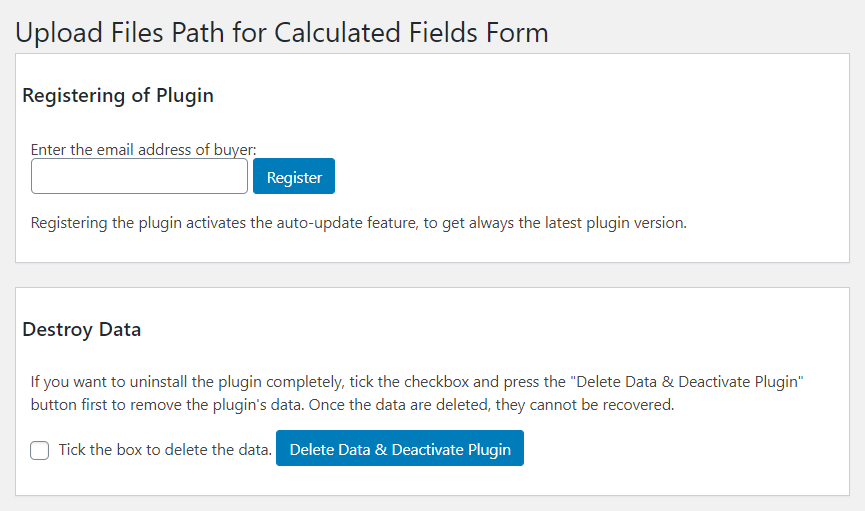
The plugin adds a new section in the forms' settings, titled: "Uploads Files Path" to configure the integration.
The settings area includes the following attributes:
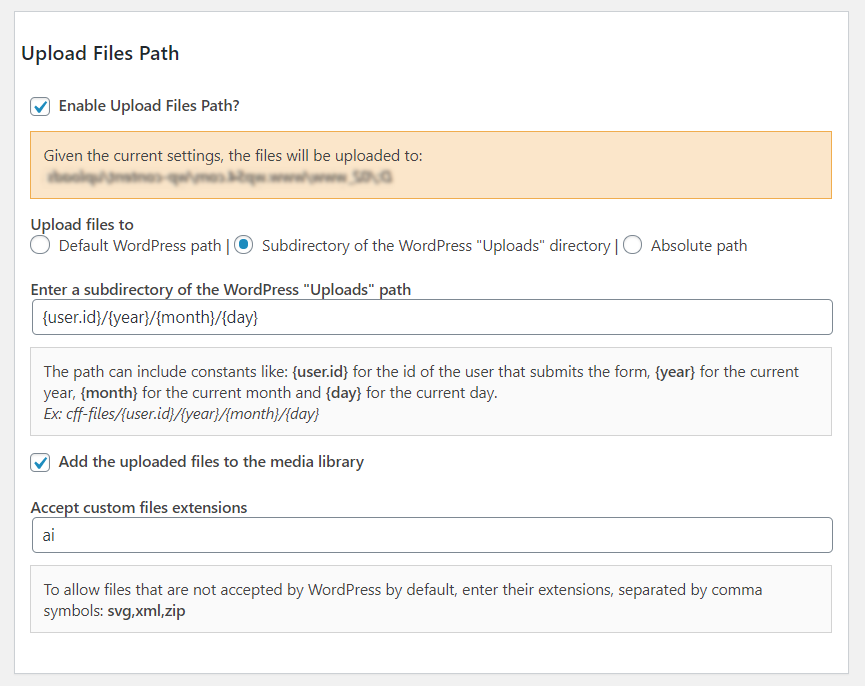
- Enable Upload Files Path?: Tick the checkbox to integrate the plugin with the form.
- Upload files to: The attribute includes three choices: "Default WordPress path", "Subdirectory of the WordPress "Uploads" folder", and "Absolute path".
- If the "Default WordPress path" choice is ticked, the files uploaded by the form would be stored into the default location determined by WordPress.
- If the "Subdirectory of the WordPress Uploads folder" choice is ticked, the files are uploaded into the subdirectory entered through the "Enter a subdirectory of the WordPress Uploads path" attribute. The path must be relative to the "Uploads" directory.
- If the "Absolute path" choice is ticked, the files are uploaded into the absolute path entered through the "Enter an absolute path" attribute. The path must be to an absolute directory.
- Add the uploaded files to the media library: By ticking the checkbox, the uploaded files would be added to the WordPress media library, and they would be accessible through the menu option: "Media > Library". This attribute is available only for options: "Default WordPress path" and "Subdirectory of the WordPress Uploads folder". If the files are not uploaded into the "Uploads" directory (or subdirectories), they cannot be added to the "Media Library".
- Accept custom files extensions: WordPress restricts the accepted files to a specific list. For accepting other files' types, enter their extensions separated by comma symbols.
Pay attention It is possible to use constant in the entered paths: {user.id} (that would be replaced by the id of registered user that submits the form), {year} (the current year), {month} (the current month), {day} (the current day). For example a possible path would be: {user.id}/{year}/{month}/{day}
Screenshots