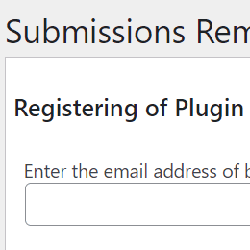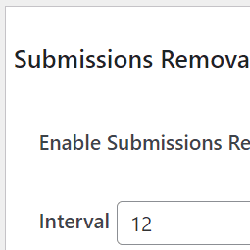Submissions Removal for Calculated Fields Form
Compatible with CFF: Professional Developer Platinum

The Submissions Removal plugin allows deleting the outdated submissions and their associated files automatically.
The Submissions Removal for Calculated Fields Form plugin allows deleting the outdated submissions and their associated files automatically. Include a section in the form settings to enter the time interval when a submission is considered outdated.
There are many reasons why submissions should be stored in the website database. The responses from some payment gateways and services are asynchronous, and the data must be available to send notification emails, export to CSV files, and even integrate other services. However, some business models require that the information is not stored in the database. The "Submissions Removal" plugin offers an intermediate solution. The values are stored in the database, but they are removed as soon as possible.
The installation process of the "Submissions Removal for Calculated Fields Form" is similar to other plugins in WordPress, it requires to download the zip file with the plugin's code to your computer (visiting the download link provided after purchasing), and follow the steps below:
- Go to the Plugins section on your WordPress.
- Press the "Add New" button at the top of section.
- Press the "Upload Plugin" button, and then select the zipped file downloaded previously.
- Finally, install and activate the plugin.
The plugin generates the menu option "Calculate Fields Form > Submissions removal". The new page allows you to register the copy of the plugin to receive the updates directly on your WordPress instead of download and install them manually. Furthermore, through this page, you can deactivate the plugin completely, deleting its database and options.
To register the plugin go to the menu option: "Calculated Fields Form > Submissions removal", enter the email address used to purchase the plugin, and then press the "Register" button.
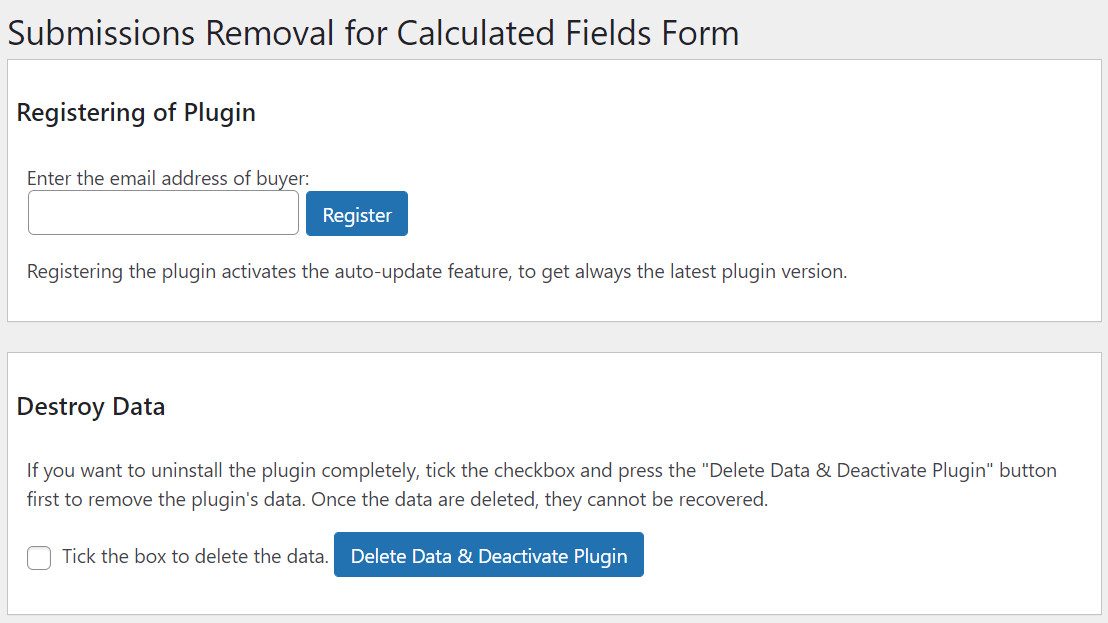
The plugin adds a new section in the forms' settings, titled: "Submissions Removal".
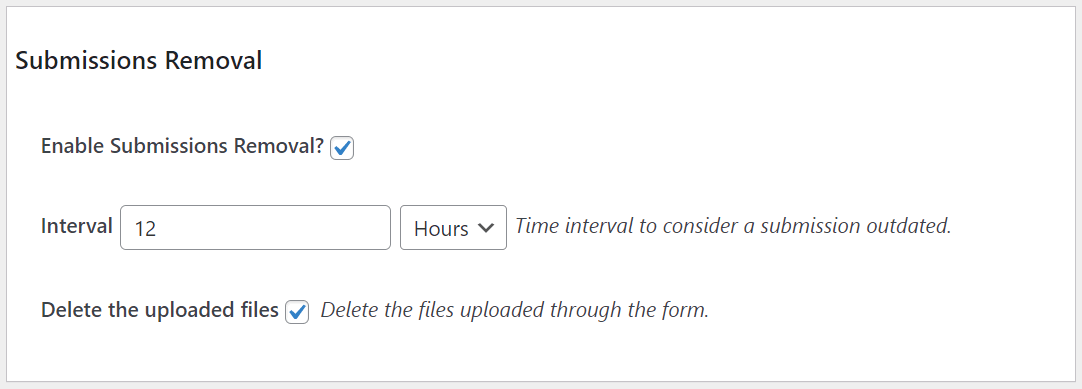
The settings area includes the following attributes:
- Enable Submissions Removal?: Tick the checkbox to enabled the "submissions removal" feature in the form.
- Interval: Allows configuring the number of minutes, hours or days to identify a submission as outdated.
- Only delete unpaid entries: This removes only the outdated, unpaid submissions.
- Delete the uploaded files: Tick it to delete the files of the outdated submissions uploaded through the form.
Screenshots