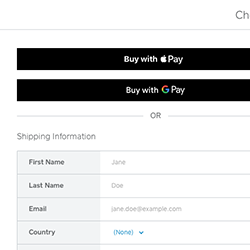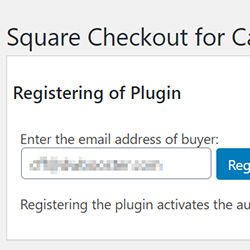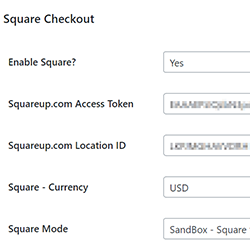Square Checkout for Calculated Fields Form
Compatible with CFF: Professional Developer Platinum

The Square Checkout plugin allows to integrate the Square payment gateway with the forms created by the Calculated Fields Form plugin. Square provides a way to accept all major cards from customers around the world on web.
The Square Checkout plugin allows to integrate the Square payment gateway with the forms created by the Calculated Fields Form plugin. Square provides a way to accept all major cards from customers around the world on web.
The "Square Checkout for Calculated Fields Form" plugin, implements the Square Checkout api. Once the user press the submit button in the form, he/she will be redirected to the Square Checkout page to complete the payment process.
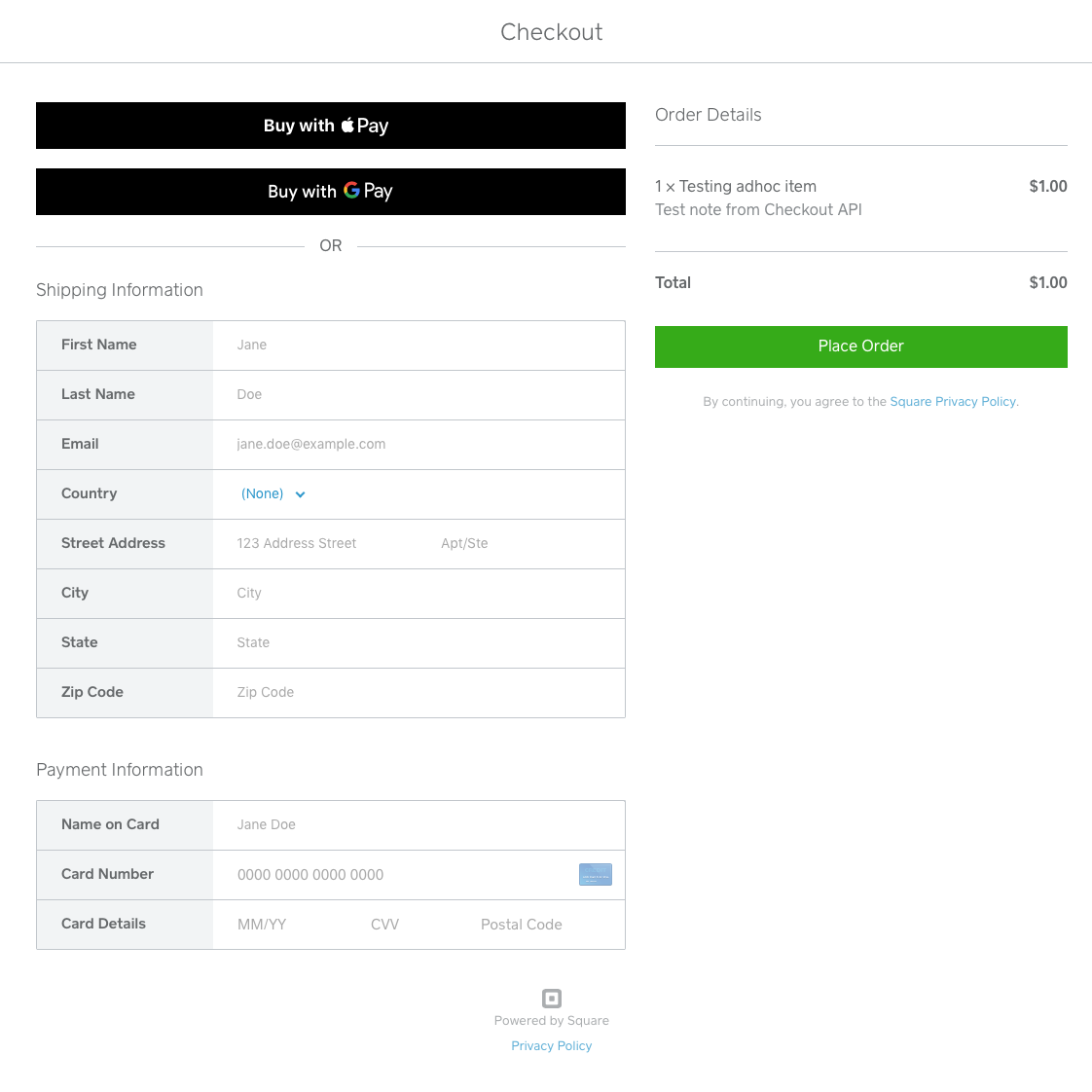
The installation process of the "Square Checkout for Calculated Fields Form" is similar to other plugins in WordPress, it requires to download the zip file with the plugin's code to your computer (visiting the download link provided after purchase it), and follow the steps below:
- Go to the Plugins section on your WordPress.
- Press the "Add New" button at the top of section.
- Press the "Upload Plugin" button, and then select the zipped file downloaded previously.
- Finally, install and activate the plugin.
The plugin generates the menu option "Calculate Fields Form > Square Checkout". The new page allows you register your copy of the plugin to receive the plugin's updates directly on your WordPress, instead of download and install them manually
To register the plugin go to the menu option: "Calculated Fields Form > Square Checkout", enter the email address used to purchase the plugin, and press the "Register" button.
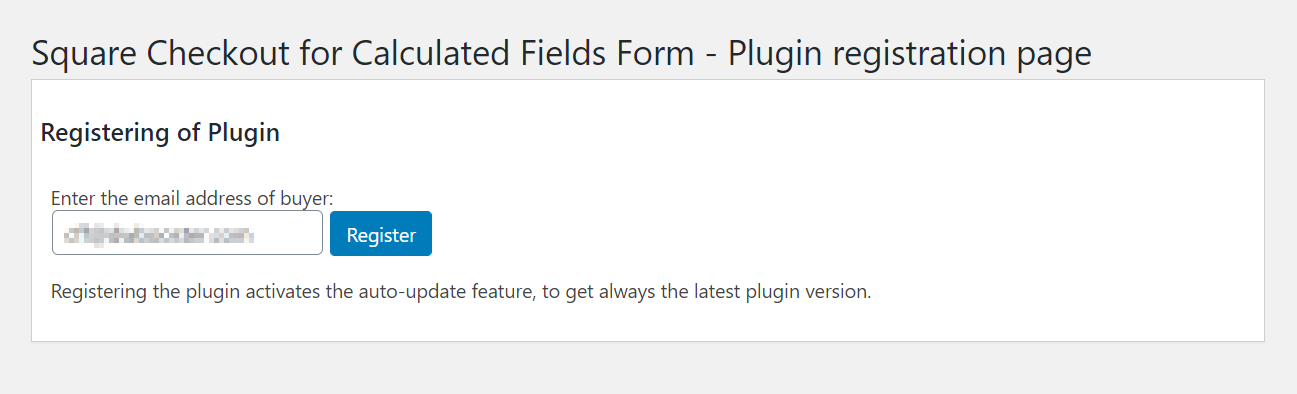
The plugin includes too a new section in the forms' settings, titled: "Square Checkout", to integrate the payment gateway with the form.
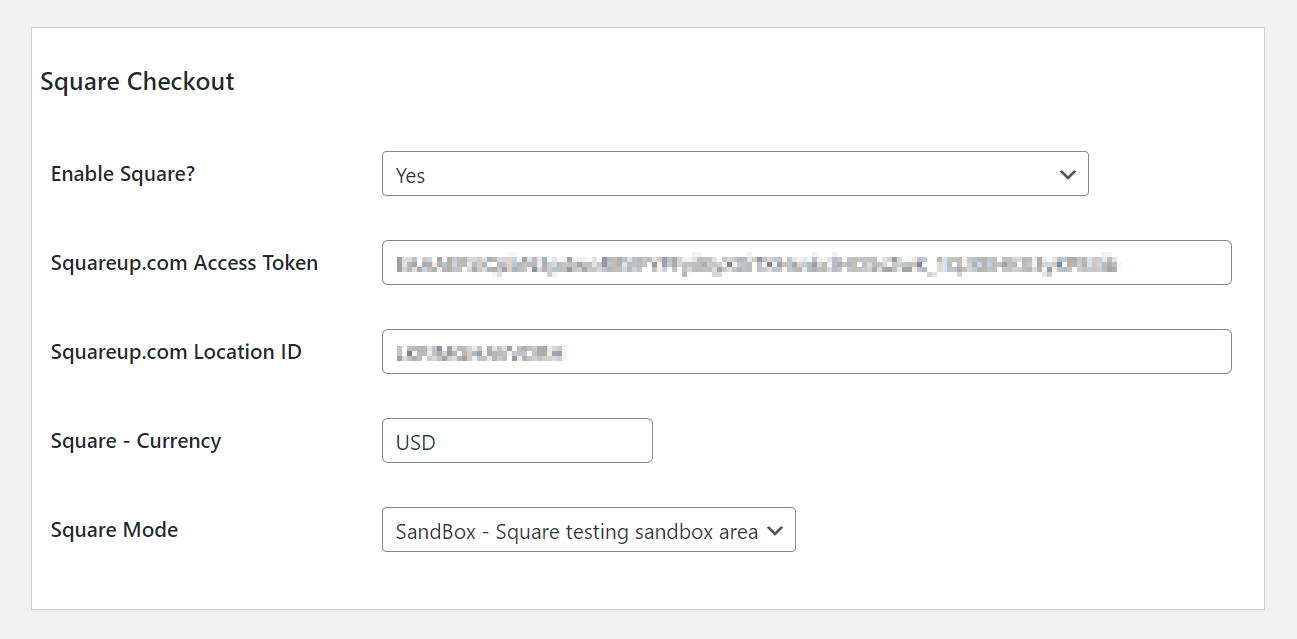
In the settings area the following information is needed to activate and link the Square account to the form:
- Enable Square?: Select "Yes" to enable the Square payments integration. The other options allow to include Square as an alternative among other active pagyment gateways.
- Squareup.com Access Token: The Squareup.com Access Token you will find into your Square application.
- Squareup.com Location ID: The Squareup.com Location ID you will find into your Square application.
- Square Currency: The currency code, example: USD
- Square Mode: Select "production" or "sandbox/test".
Screenshots