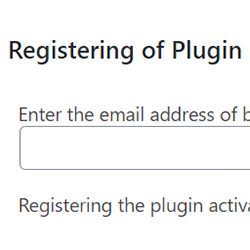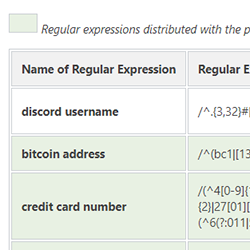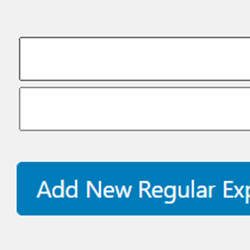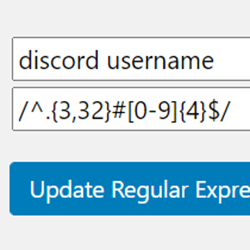RegExp for Calculated Fields Form
Compatible with CFF: Free Professional Developer Platinum
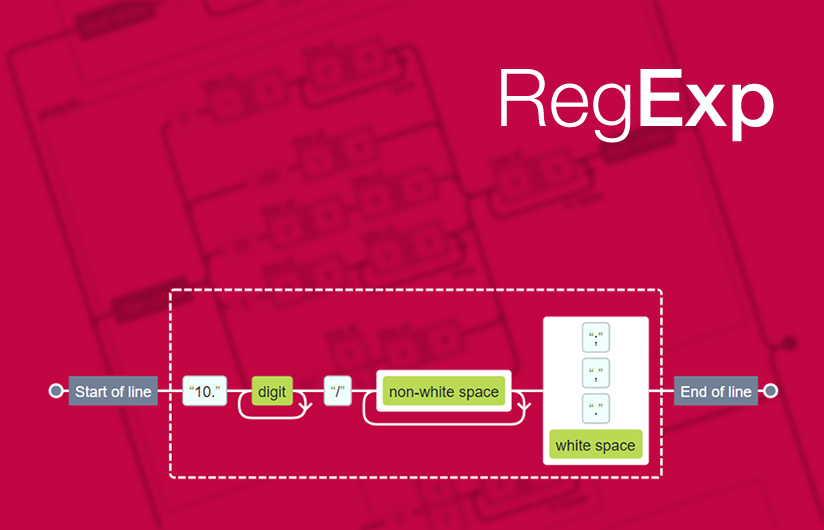
The "RegExp for Calculated Fields Form" includes predefined regular expressions you can use to validate the fields' values. Furthermore, allows you to add new regular expressions.
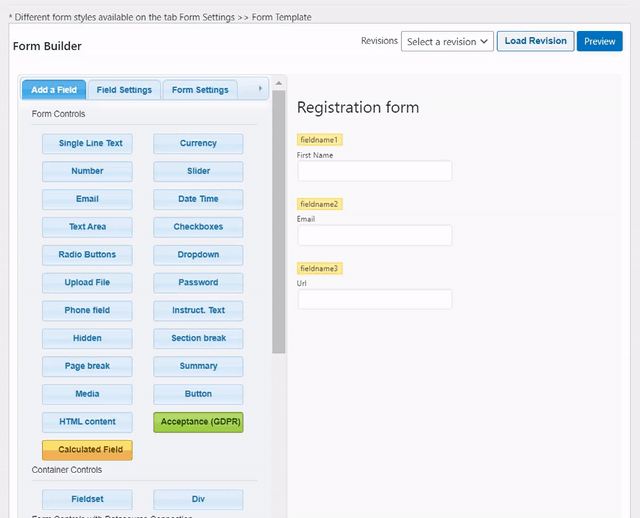
The "RegExp for Calculated Fields Form" includes predefined regular expressions you can use to validate the fields' values. Furthermore, allows you to add new regular expressions.
The "Single Line Text" control allows you to insert multi-purpose fields in the forms. However, as a multi-purpose field, you must ensure the entered values be valid. For example, the URLs require to start with http(s)://..., the emails the format ###@####.##, or the date texts dd/mm/yyyy.
The following controls list: "Single Line Text", "Email", and "Password", include an attribute for entering the regular expression used to validate the users' values ("Validate against a regular expression"), and another attribute for entering the error text to display when the values do not satisfy the regular expression ("Error message when the regular expression fails"). However, the regular expressions can scare to newbies and experienced developers..
The "RegExp for Calculated Fields Form" plugin includes many predefined regular expressions you can use with the "Single Line Text", "Email", and "Password" fields. Furthermore, you can increase the collection of regular expressions to use with your forms.
The installation process of the "RegExp" plugin is similar to other plugins in WordPress. Download the zip file with the plugin's code to your computer (visiting the download link provided after purchasing), and follow the steps below:
- Go to the Plugins section on your WordPress.
- Press the "Add New" button at the top of the Plugins section.
- Press the "Upload Plugin" button, and then select the zipped file downloaded previously.
- Finally, install and activate the plugin.
The plugin includes the menu option "Calculate Fields Form > RegExp."
The new page allows you to register your copy of the plugin to receive the updates directly on your WordPress, instead of download and install them manually. Furthermore, it includes a section to manage the collection of regular expressions, allowing to add new regular expressions, edit the existing ones, or delete those regular expressions that become unnecessary. Finally, through the plugin's page, it is possible to deactivate it completely, deleting its database and options.
To register the plugin, you should go to the menu option "Calculated Fields Form > RegExp" enter the email address used to purchase the plugin, and press the "Register" button.
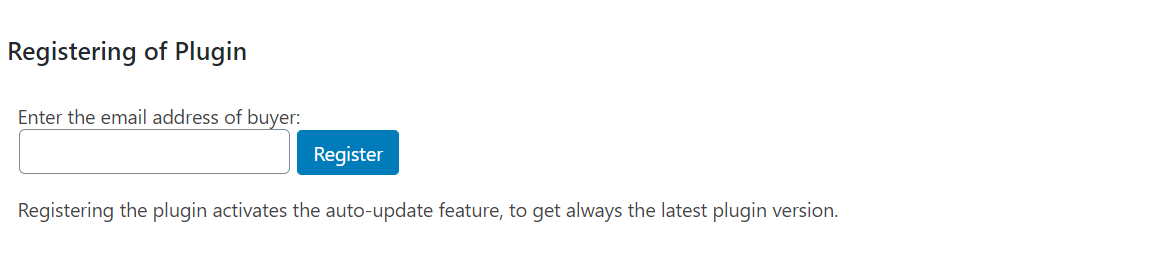
The settings page of the plugin, includes too the list of predefined regular expressions distributed with the plugin.
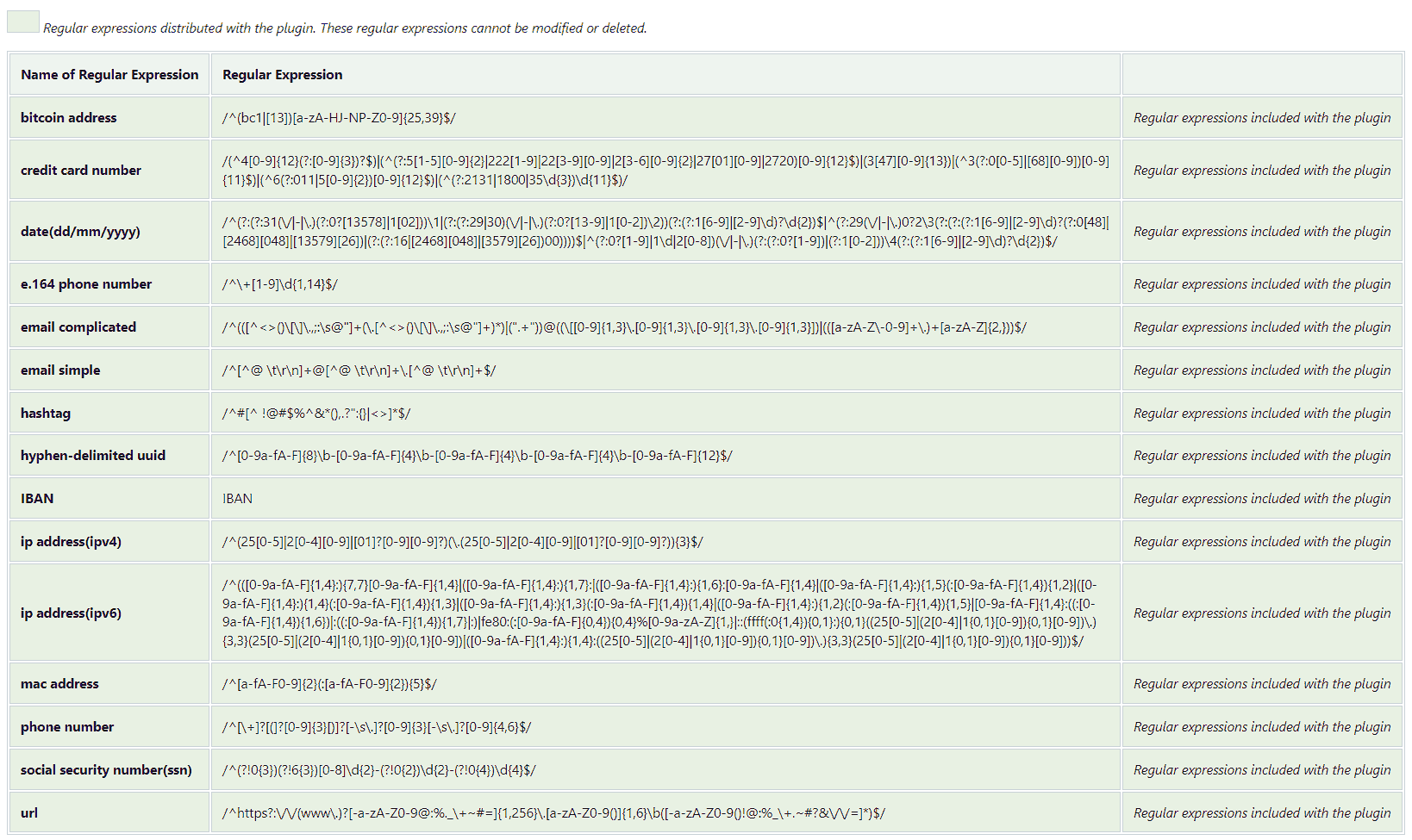
The predefined regular expressions cannot be deleted or updated. Their rows have a green background.
The regular expressions entered by users have a white background. These regular expressions can be edited and deleted.
The settings page of the plugin includes a section for entering new regular expressions:
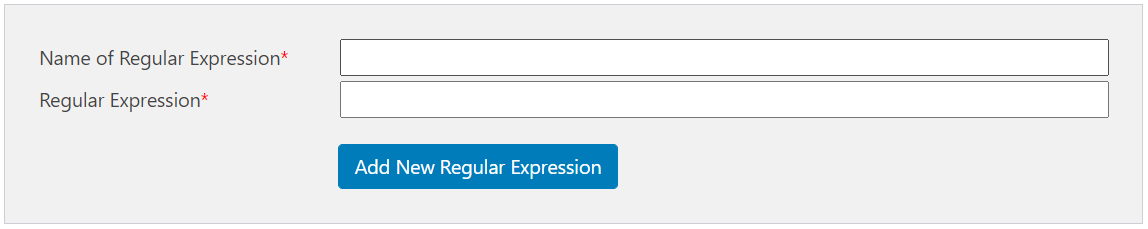
Or for selecting the regular expression to be edited:
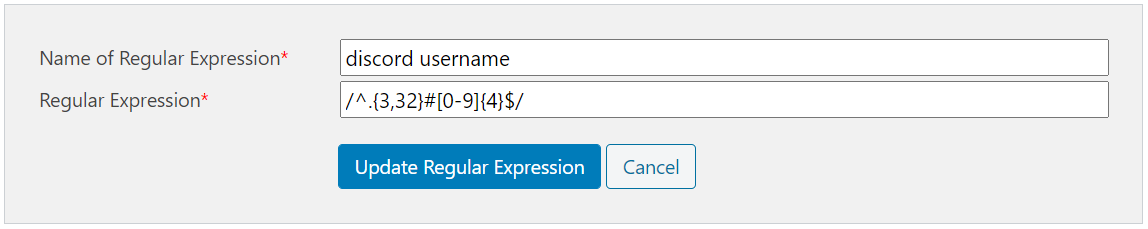
The use of the "CFF RegExp" plugin with the forms is very intuitive:
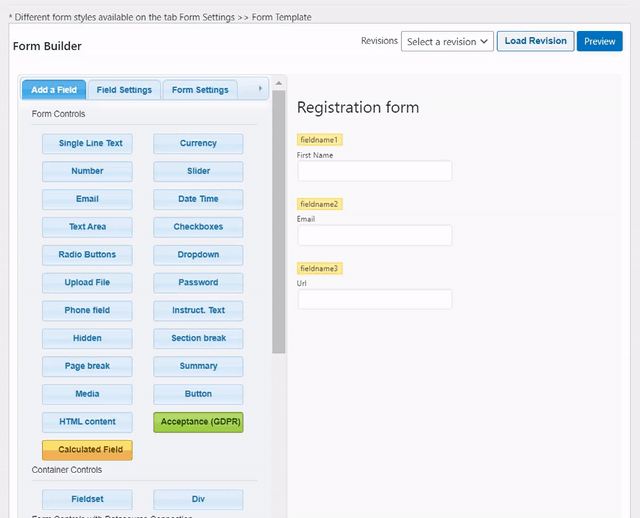
- Select the "Single Line Text" field inserted in the form. The process applies to for the "Email" and "Password" controls.
- By selecting the field, the plugin loads its attributes in the properties bar.
- Set the focus into the "Validate against a regular expression" attribute.
- This action displays a popup window with the list of regular expressions in the collection. The popup includes an input box for filtering the regular expressions.
- Finally, click on a regular expression to be used as the validation rule.
Screenshots