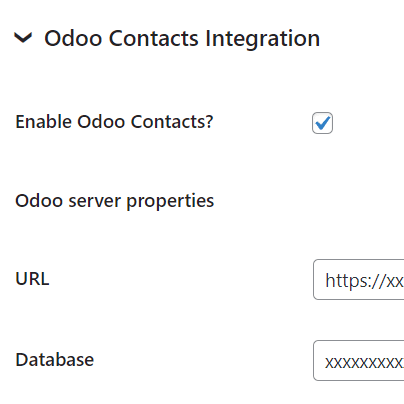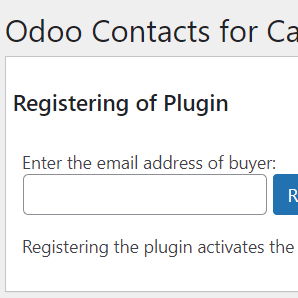Odoo Contacts for Calculated Fields Form
Compatible with CFF: Professional Developer Platinum

The Odoo Contacts plugin allows you to add or update Odoo Contacts with the information collected by the forms generated with the Calculated Fields Form plugin.
Odoo CRM is a comprehensive and powerful customer relationship management tool designed for businesses of all sizes. It is an open-source platform with robust tools for lead scoring and tracking, sales forecasting and activity tracking. Odoo CRM's cloud or self-hosted version is free, making it ideal for multi-location organizations that need a cost-effective solution without local installation. Odoo CRM is a dedicated management module that allows you to easily manage your company's customer relationship operations.
The Odoo Contacts plugin allows you to add or update Odoo Contacts with the information collected by the forms generated with the Calculated Fields Form plugin.
"Odoo Contacts for Calculated Fields Form" installation is similar to other plugins in WordPress. It requires downloading the zip file with the plugin's code to your computer (visiting the download link provided after purchasing) and following the steps below:
- Go to the Plugins section on your WordPress.
- Press the "Add New" button at the top of the section.
- Press the "Upload Plugin" button, and then select the zipped file downloaded previously.
- Finally, install and activate the plugin.
The plugin adds the "Calculated Fields Form > Odoo Contacts" menu option and a new section in the forms' settings. The new page allows you to register the plugin. And the new section in the form settings allows you to define the relationship between the Odoo Contacts attributes and form fields.
To register the plugin, go to the menu option: "Calculated Fields Form > Odoo Contacts", enter the email address used to purchase the plugin, and then press the "Register" button.
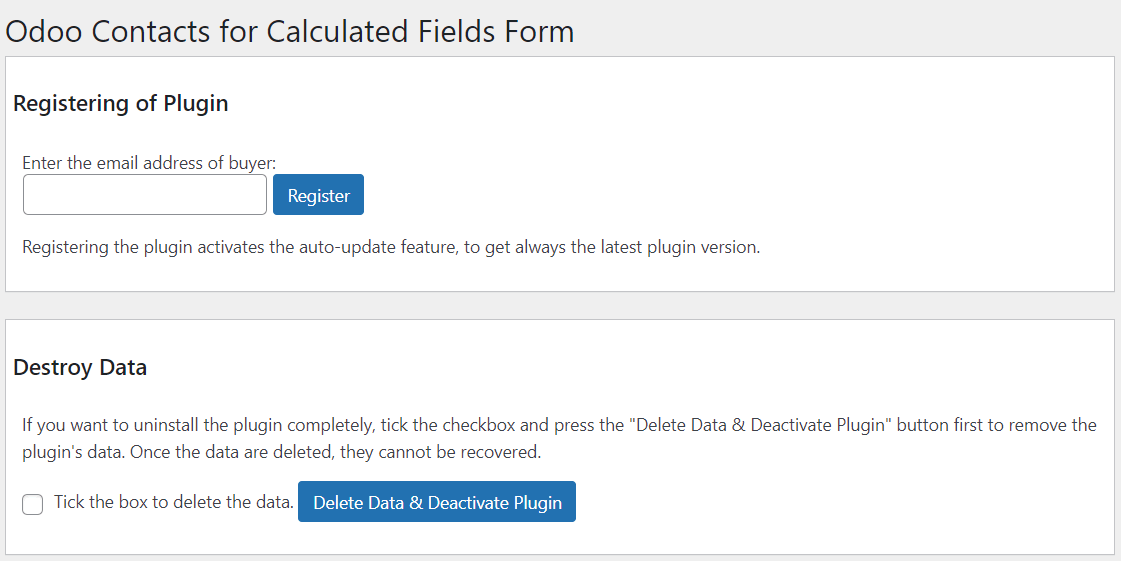
The plugin includes a new section in the forms' settings titled: "Odoo Contacts Integration" to configure the relationship between the Odoo Contacts attributes and the form's fields.
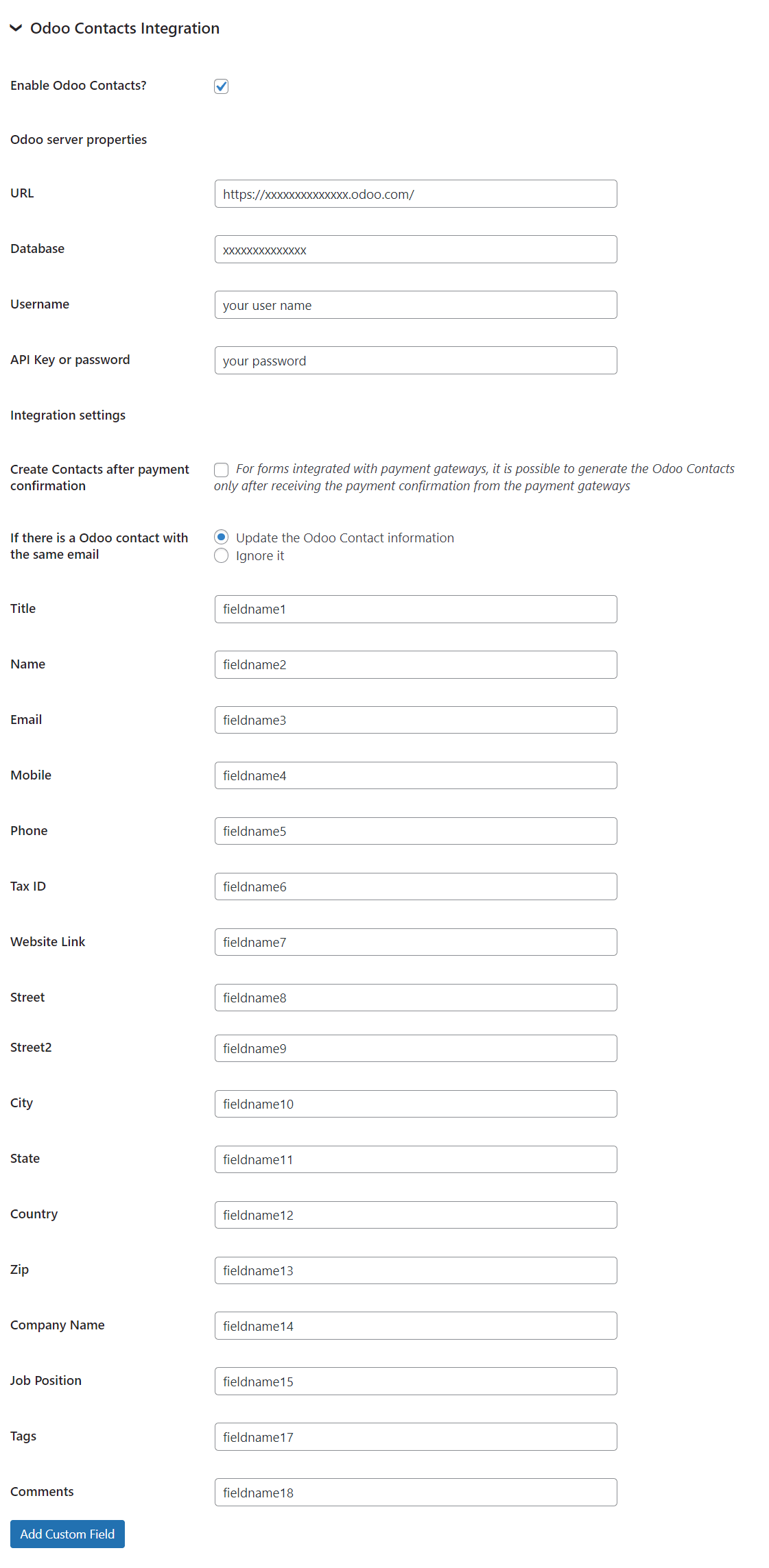
The settings area includes the attributes:
- Enable Odoo Contacts?: Allows enabling/disabling the Form-Odoo integration.
- URL: Your Odoo URL.
- Database: Odoo database name.
- Username: Odoo username.
- API Key or Password: Odoo API Key or Password.
- Create contacts after payment confirmation: the checkbox allows you to configure the form to add Odoo Contacts immediately after form submission or after receiving payment confirmation. Applies only for forms integrated with a payment gateway.
- If there is a Odoo contact with the same email, update its information or ignore it.
- List of Odoo Contacts attributes and input boxes for entering the fields' names (fieldname#) or values directly (Including custom Odoo fields).
The Odoo Contacts plugin requires the PHP XMLRPC on the server.
Screenshots