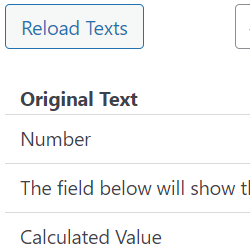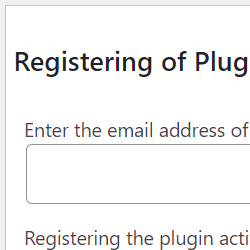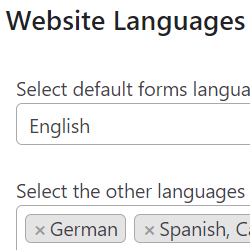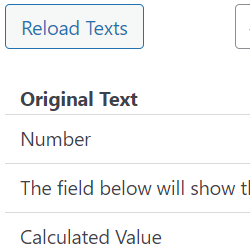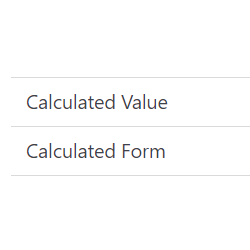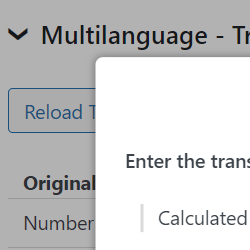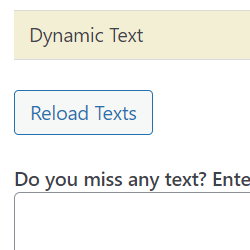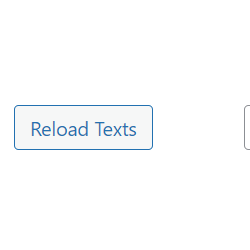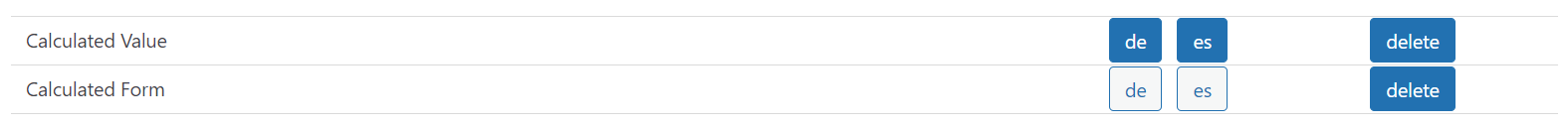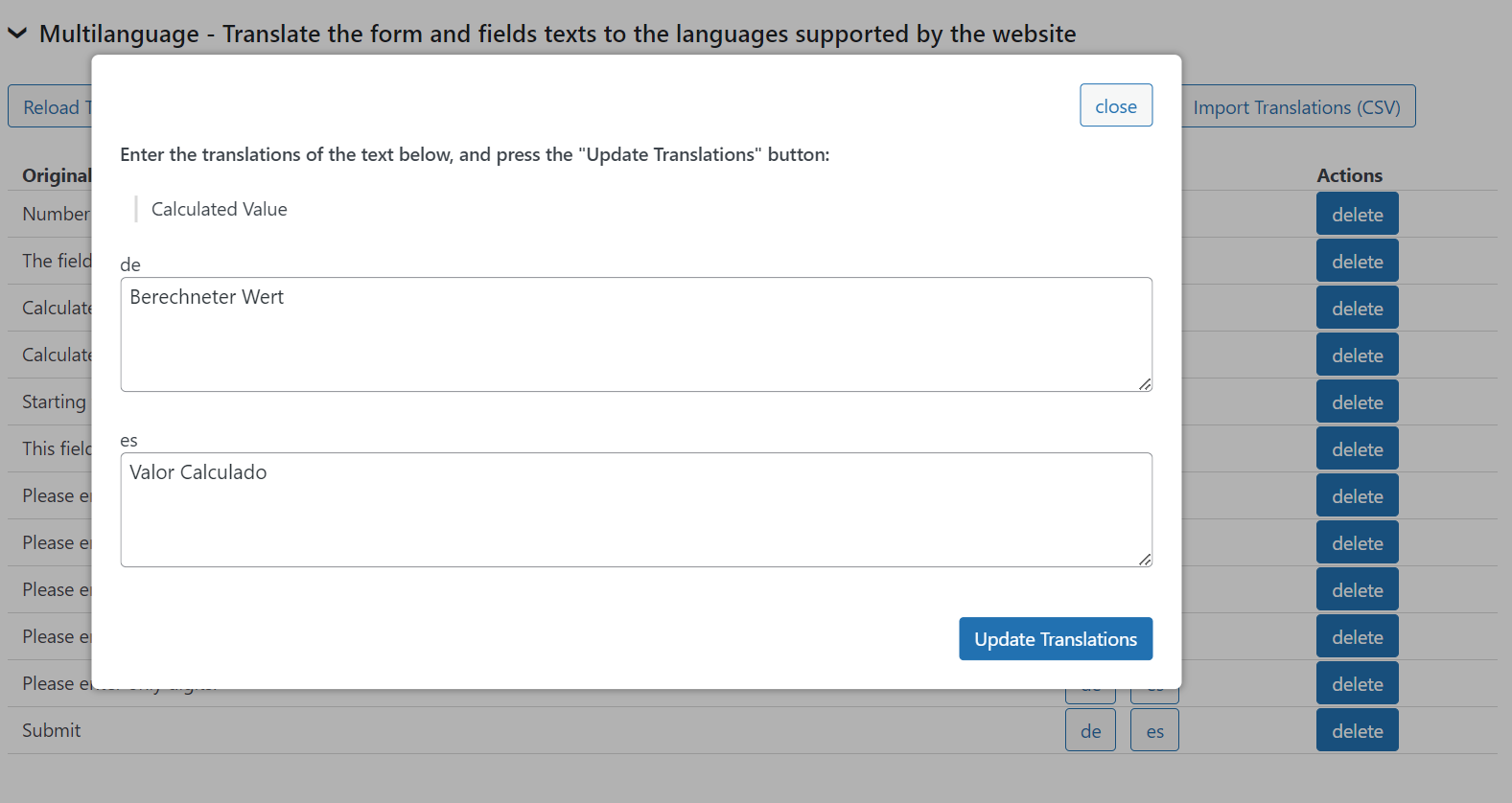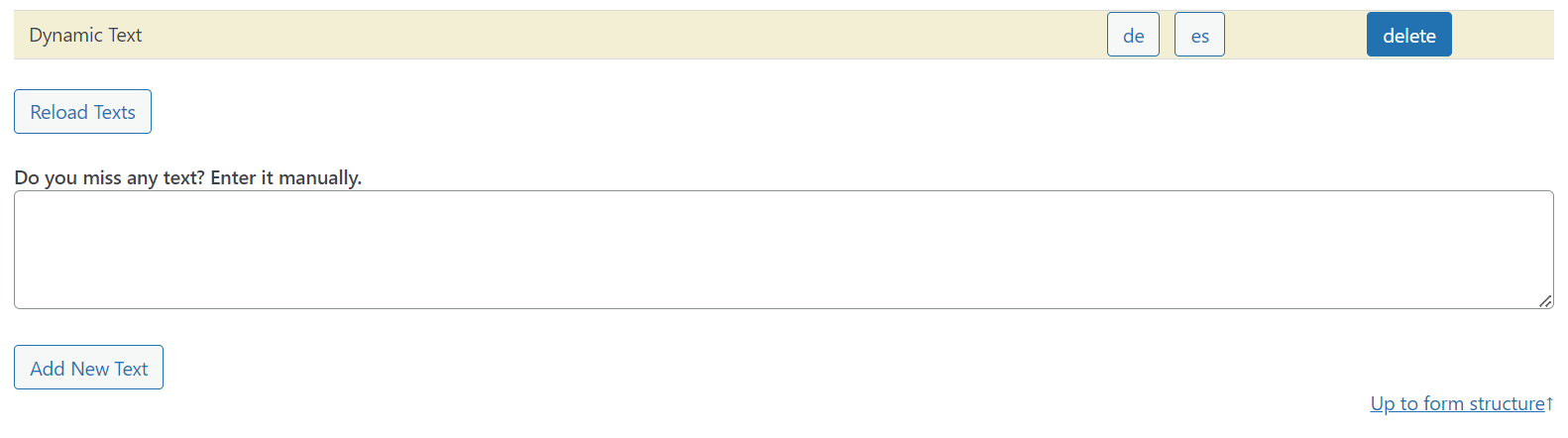Multilanguage for Calculated Fields Form
Compatible with CFF: Free Professional Developer Platinum

The "Multilanguage Calculated Fields Form" plugin allows you to create multilanguage forms by translating their texts and values. The plugin activates a new section in the form settings to extract the form texts and enter their translation. Unlike other multilingual plugins, the "Multilanguage Calculated Fields Form" implements a module to enter texts manually (not existing in the form), allowing the translations of dynamic texts (As the equations' results).
In the plugin "Calculated Fields Form", to have the form in different languages, for example, because your website is published in several languages, it is necessary to create the form in the main website's language, duplicate it as many times as languages you have enabled on the website, translate each of their texts, both in the fields attributes and form settings, to finally, insert each form in the corresponding page of the website.
This process has several drawbacks. The biggest of all is that you will have several forms.
Every time you need to modify the main form, you must replicate it in the rest of the forms. That may seem simple if your website has few languages or the form is simple. But imagine the effort in a really complex form with multiple calculated fields.
Another drawback is the segregation of submissions into different forms.
The "Multilanguage for Calculated Fields Form" plugin solves these and other problems. You will need a single form with a new section in its settings to translate the form texts into as many languages as you need.
It allows inserting the form into any of the website pages, and the plugin will identify the active website language to display the appropriate form texts. Also, it includes the TRANSLATE operation, which you can use from the calculated fields' equations to translate dynamic texts.
If you have used the "Calculated Fields Form" plugin frequently, the need for the TRANSLATE operation might seem evident to you. But it is not. Most third-party translation plugins can handle static texts only (texts included directly in the code of plugins and themes), but not texts generated at the runtime. However, since the equations associated with the calculated fields can return dynamically generated texts, the TRANSLATE operation is essential, and using third-party translation plugins would not be an option.
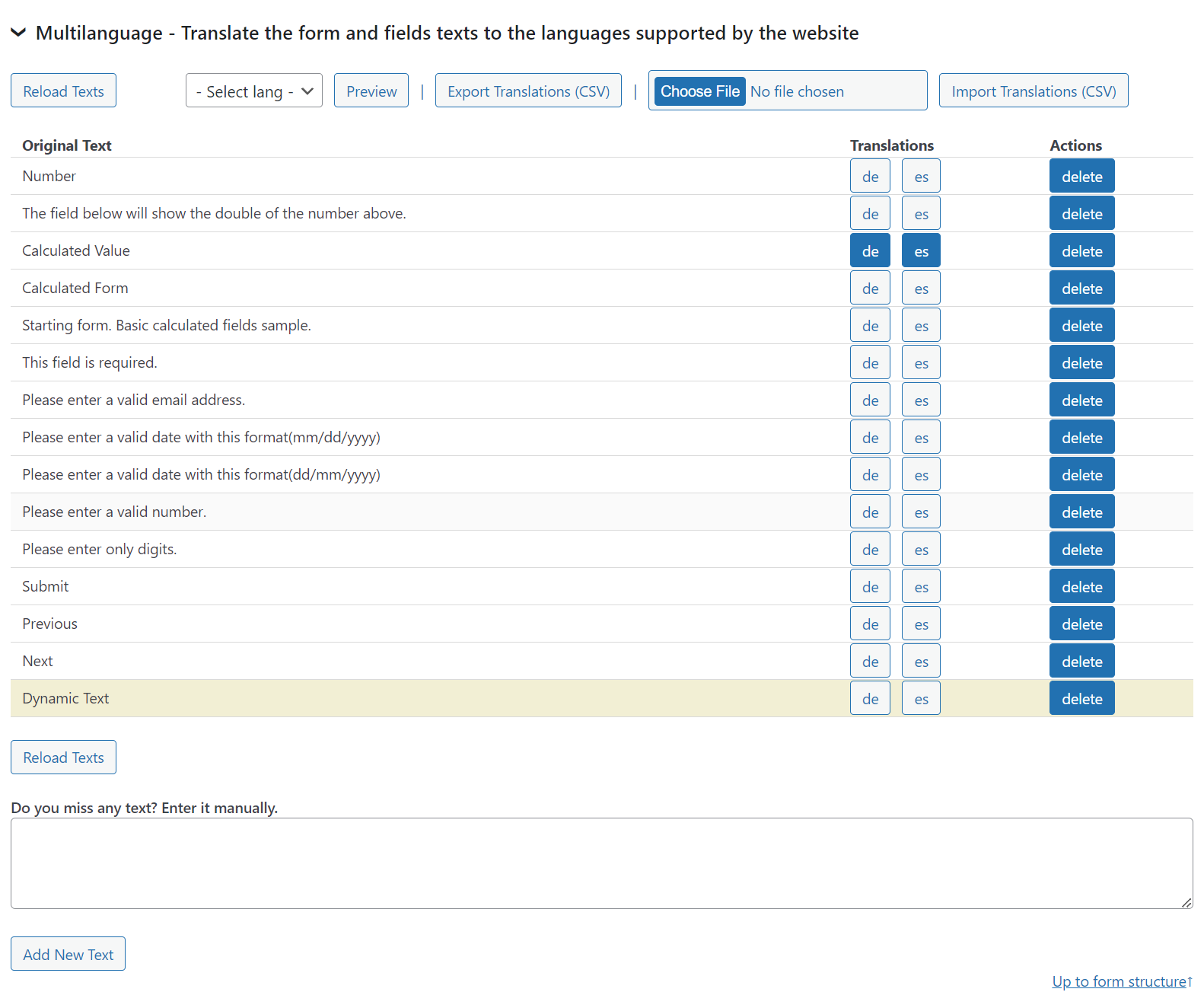
The installation process of the "Multilanguage for Calculated Fields Form" is similar to other plugins in WordPress, it requires to download the zip file with the plugin's code to your computer (visiting the download link provided after purchase it), and follow the steps below:
- Go to the Plugins section on your WordPress.
- Press the "Add New" button at the top of section.
- Press the "Upload Plugin" button, and then select the zipped file downloaded previously.
- Finally, install and activate the plugin.
The plugin generates the menu option "Calculate Fields Form > Multilanguage Forms". The new page allows you register your copy of the plugin to receive the plugin's updates directly on your WordPress, instead of download and install them manually
To register the plugin go to the menu option: "Calculated Fields Form > Multilanguage Forms", enter the email address used to purchase the plugin, and press the "Register" button.
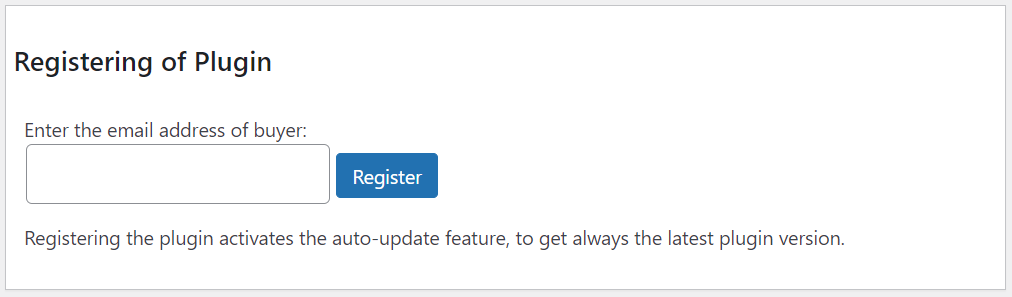
Before the first use, it is necessary to configure the languages to be supported. Go to the menu option "Calculated Fields Form > Multilanguage Forms". The plugin settings page allows you to select the default website language and the other languages the website supports. These languages will appear later in the form settings to enter the texts' translations.
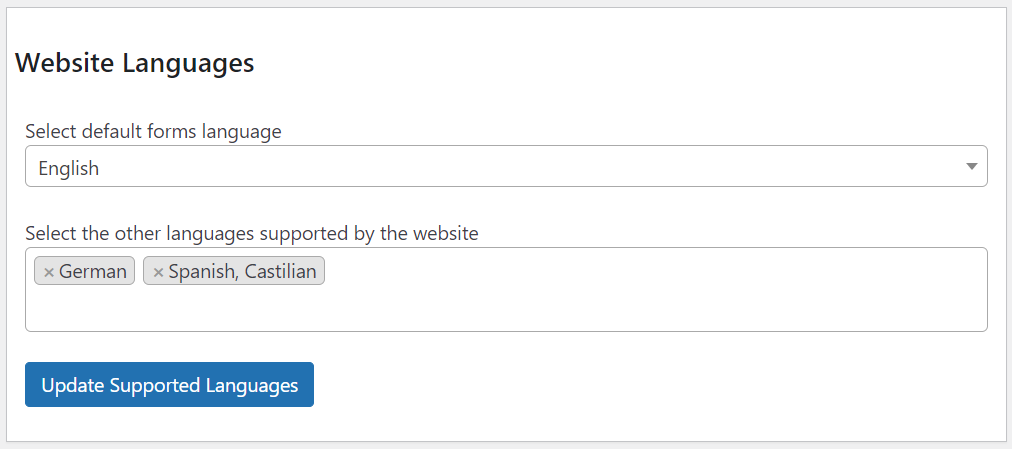
The plugin includes a new section in the form settings to enter the form texts and their corresponding translations, preview the form in different languages, and even export texts as a CSV file for translation with external applications and re-import them afterward.
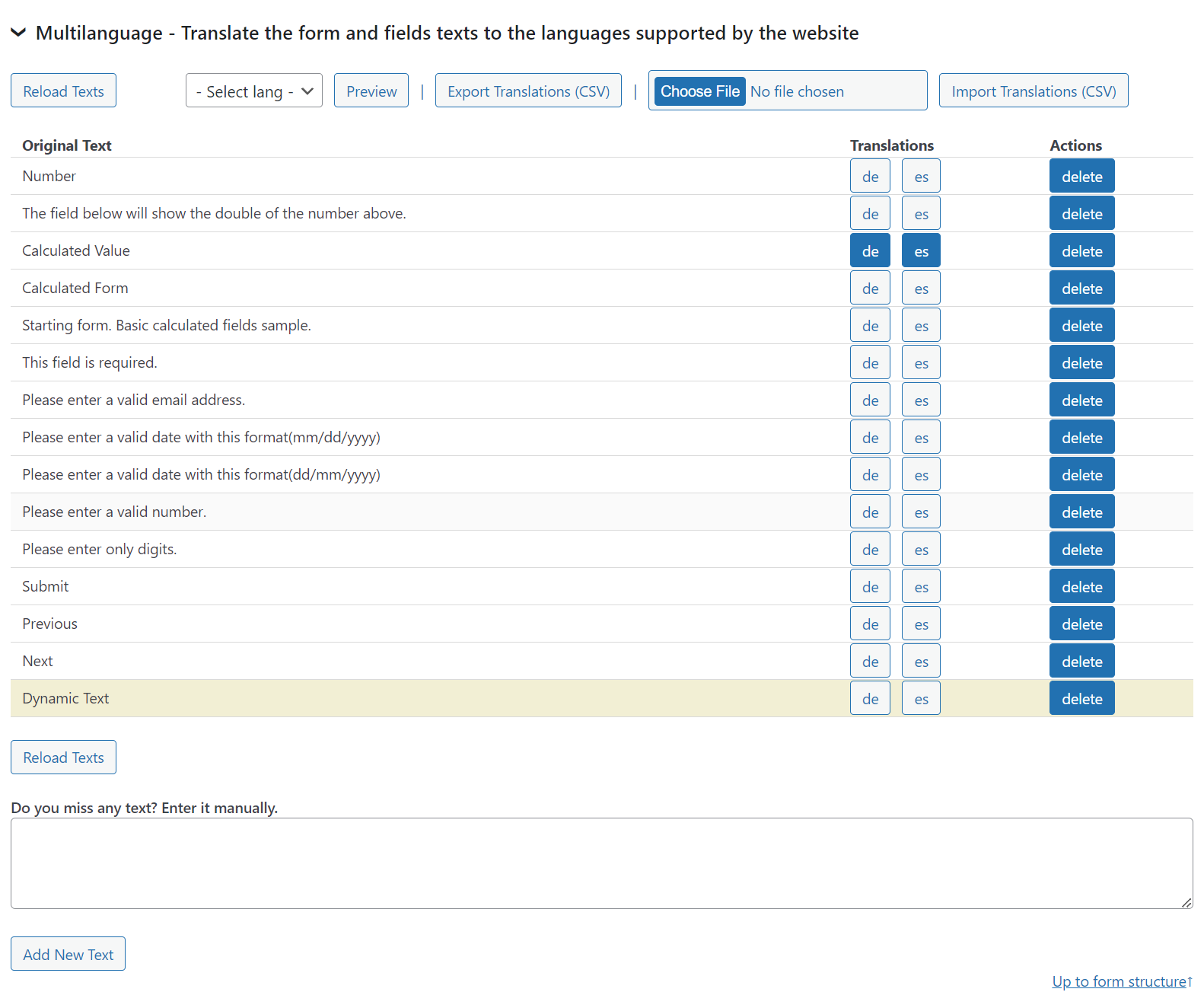
The first step in the translation process would be to press the "Reload texts" button to extract the form texts (title and description, field attributes, and common attributes of the form settings) to pre-fill the text list.
Each entry in the texts list contains the original text, a button for each language activated from the plugin settings, and a delete button to remove the entry. The language buttons have two states: for no available translation and for translated ones.
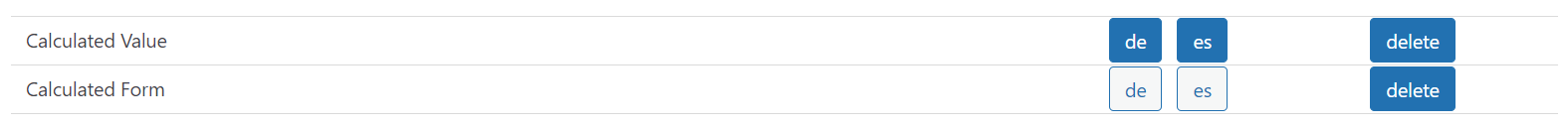
By pressing the language buttons, the plugin opens a popup to enter the corresponding text translations.
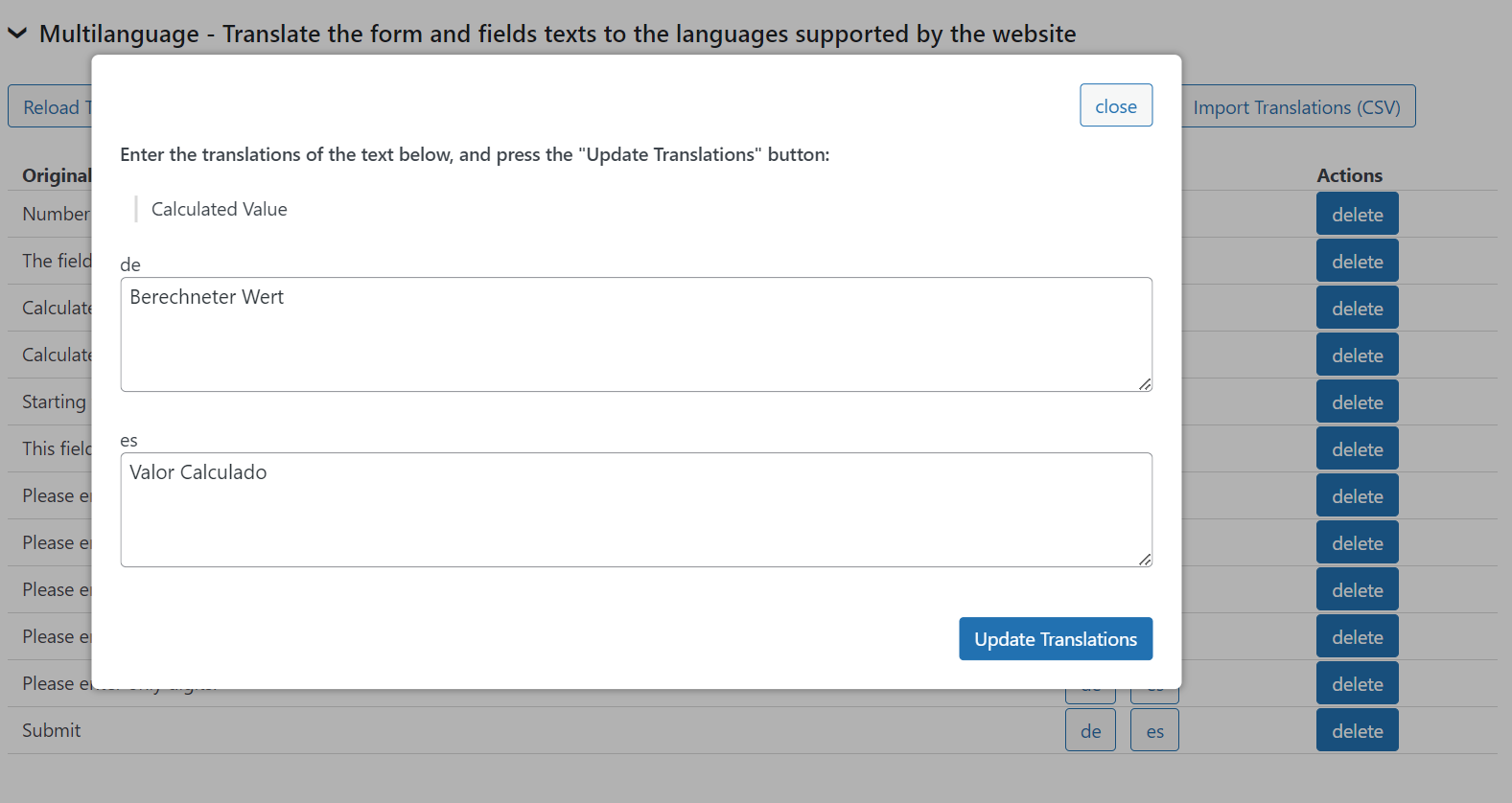
The plugin allows you to enter texts manually to cover texts not present in the form (for example, texts generated by the calculated fields' equations). The plugin sets manual entries in a different background color.
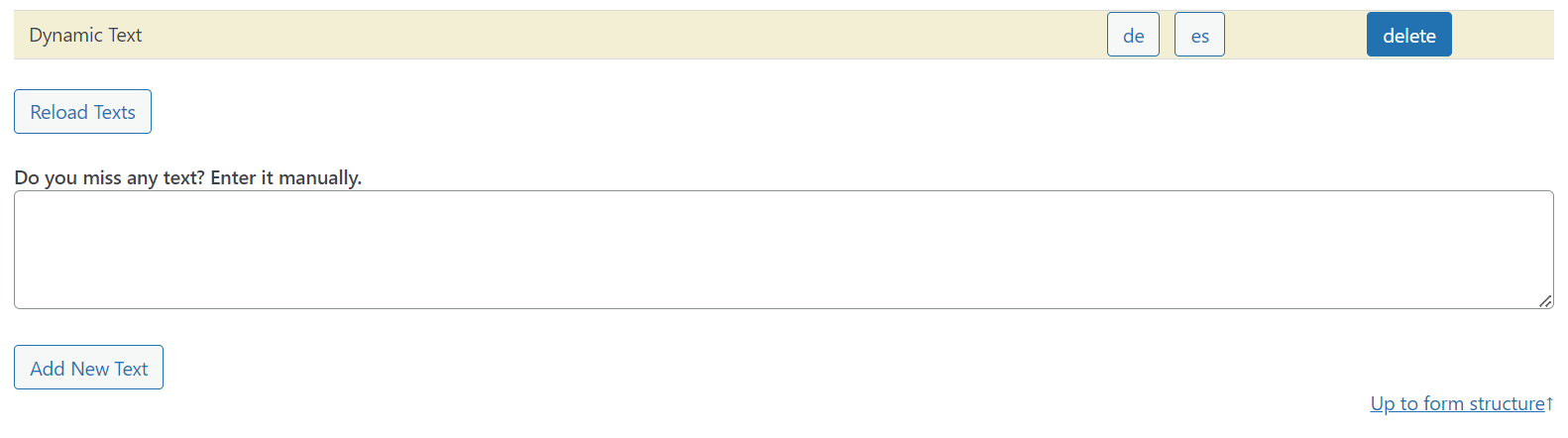
Other available features are:
- Preview the form in different languages.
- Export the texts into a CSV file to enter the translation by using third-party applications.
- Import the texts and translations.

Loading the Form in Different Languages
The plugin identifies the active language on multilanguage websites and loads the form with texts in the corresponding website's language.
Another alternative would be to pass the form language directly via the form shortcode:
[CP_CALCULATED_FIELDS id="1" lang="de"]
Translating Dynamic Texts
The Calculated Fields Form plugin can generate texts from the equations. The Multilanguage for Calculated Fields Form plugin implements the TRANSLATE operation to allow you to translate those texts.
Ex: TRANSLATE('The dynamic text');
The current version of the "Multilanguage for Calculated Fields Form" plugin extracts only the texts of the field attributes, as well as the general configuration of the form, but not the texts associated with the add-ons or complementary plugins (That you can enter manually). Managing the add-ons and complementary plugins' texts will be included in subsequent updates you will receive directly on your website.
Screenshots