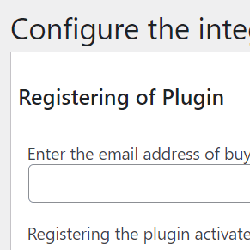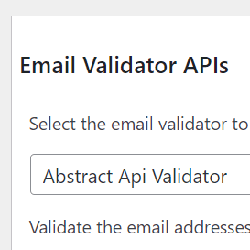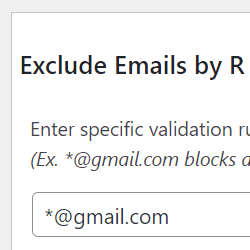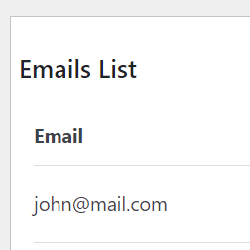Email Validator for Calculated Fields Form
Compatible with CFF: Free Professional Developer Platinum

The Email Validator for Calculated Fields Form plugin checks the users entered emails. It validates the email formats, or if they belong to free email services, disposable emails. It even checks the email quality.
The "Email Validator" plugin checks the emails entered by users in the calculated field forms, to ensure that they are real email addresses. The plugin validates the format of the emails, whether they belong to free email services (such as Gmail, Yahoo, Outlook, etc.), disposable emails (such as Mailinator, Yopmail, etc.). It even checks the quality of the emails.
The "Email Validator" plugin allows you to use popular APIs such as,
The plugin stores validated emails to reduce calls and dependency on external APIs.
The installation process of the "Email Validator for Calculated Fields Form" is similar to other plugins in WordPress, it requires to download the zip file with the plugin's code to your computer (visiting the download link provided after purchasing), and follow the steps below:
- Go to the Plugins section on your WordPress.
- Press the "Add New" button at the top of section.
- Press the "Upload Plugin" button, and then select the zipped file downloaded previously.
- Finally, install and activate the plugin.
The plugin generates the menu option "Calculate Fields Form > Email Validator". The new page allows you to register the copy of the plugin to receive the updates directly on your WordPress instead of download and install them manually. Furthermore, through this page, you can deactivate the plugin completely, deleting its database and options, and configure the plugin to purge the outdated drafts.
To register the plugin go to the menu option: "Calculated Fields Form > Email Validator", enter the email address used to purchase the plugin, and then press the "Register" button.
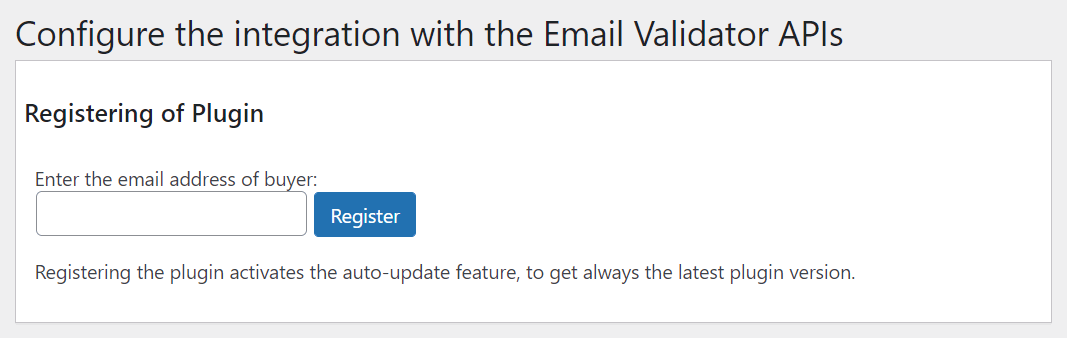
The plugin page includes a section to select and configure the validation API to be used for email validation. The alternatives are Abstract, Debounce, EmailHippo, Hunter, Mailboxlayer, and Zerobounce. Depending on the API selected, the plugin displays related attributes, the entry box for the API key, checkboxes to allow free and/or disposable emails, and a numeric box to accept emails according to their score (the score attribute is accepted only by some APIs).
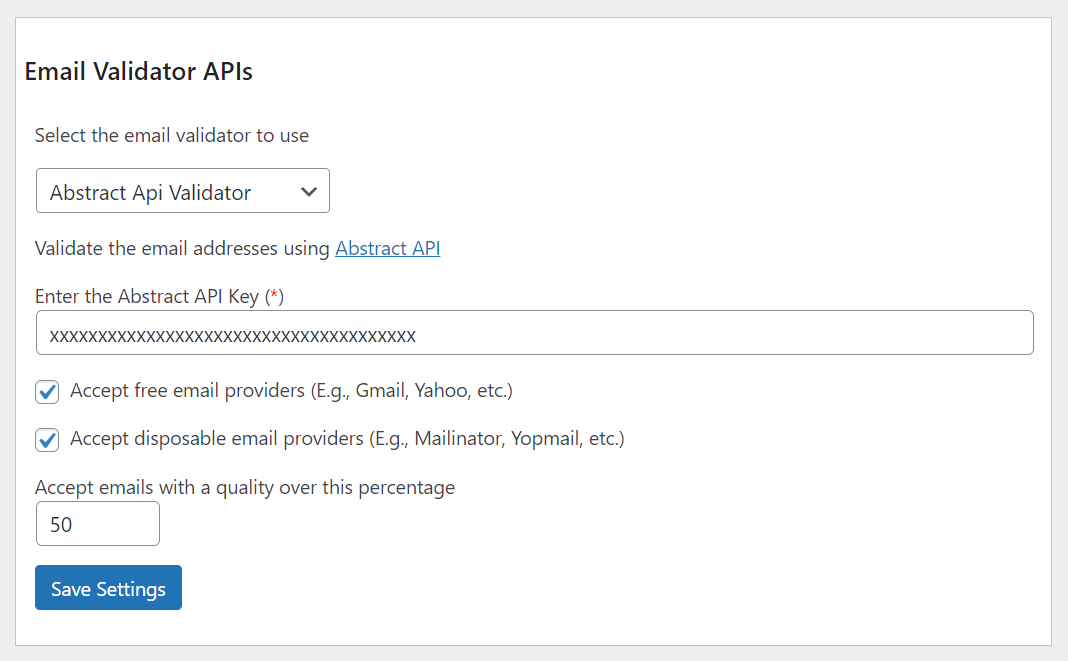
Furthermore, you have the option to enter manual validation rules. Including wildcards in the validation rules allows blocking multiple emails at once, like *@gmail.com to exclude all Gmail email addresses. Or you can enter an email address like johndoe@outlook.com to block that specific email address only.

In addition, the plugin page loads the list of validated emails, whether they are valid or not, and an option to remove them from the list.
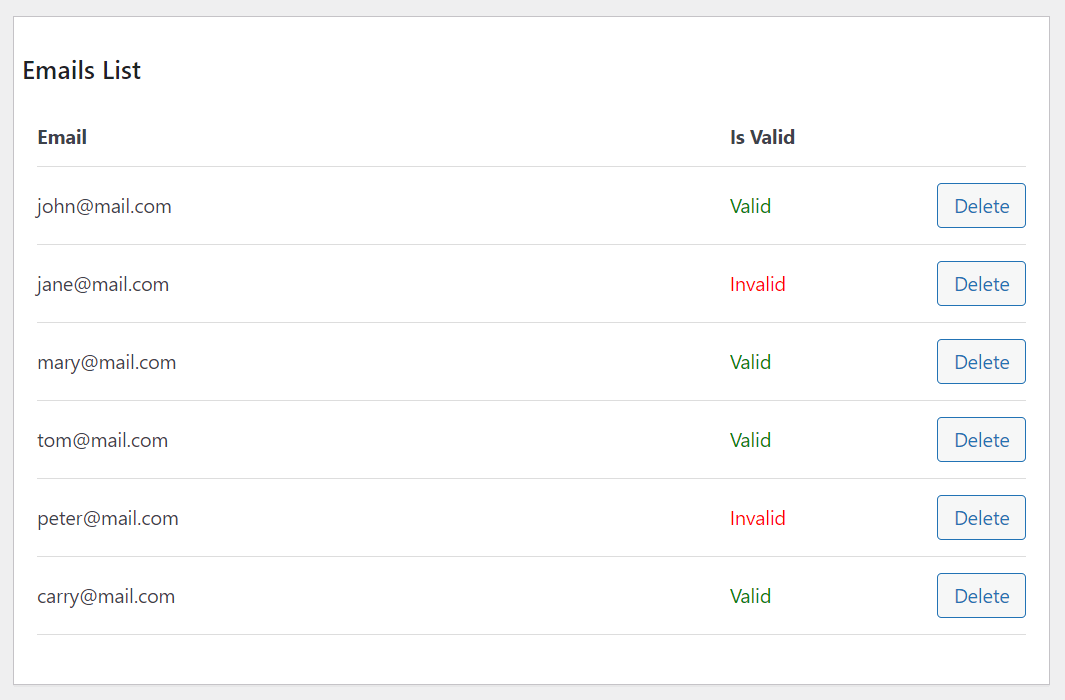
Integration with forms does not require any additional action. Once configured the validation API from the plugin configuration page, it will validate all email fields in the calculated fields forms.
Screenshots