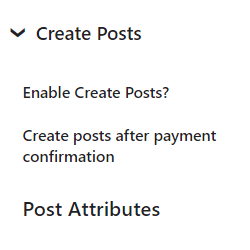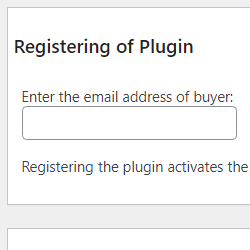Create Posts from Calculated Fields Form
Compatible with CFF: Professional Developer Platinum

The Create Posts from Calculated Fields Form plugin Allows you to create posts and pages (including custom post types) by using the information collected by the forms generated with the Calculated Fields Form plugin.
The "Create Posts from Calculated Fields Form" complementary plugin includes a new section in the form settings to create the relationship between the posts' attributes (title, excerpt, content, featured images, metadata, and taxonomies) and the form fields.
The attributes for the posts' titles, excerpts, and contents, support the same tags as the notification emails and thank you pages (TAGS LIST)
When forms are submitted, the plugin creates new pages or posts with the collected information. You can configure the "Create posts" plugin to generate posts immediately when the user submits the form, or after receiving the payment confirmation from the payment gateway associated with the form.
The plugin triggers the cff-created-post action after creating the post, passing the post id and an array with the information collected by the form as its parameters.
The "Create Posts from Calculated Fields Form" installation is like other plugins in WordPress. It requires downloading the zip file with the plugin's code to your computer (visiting the download link provided after purchasing) and following the steps below:
- Go to the Plugins section on your WordPress.
- Press the "Add New" button at the top of the section.
- Press the "Upload Plugin" button, and then select the zipped file downloaded previously.
- Finally, install and activate the plugin.
The plugin adds the "Calculated Fields Form > Create Posts" menu option, and a new section in the forms' settings. The new menu option allows you to register the plugin to receive the updates directly on your WordPress.
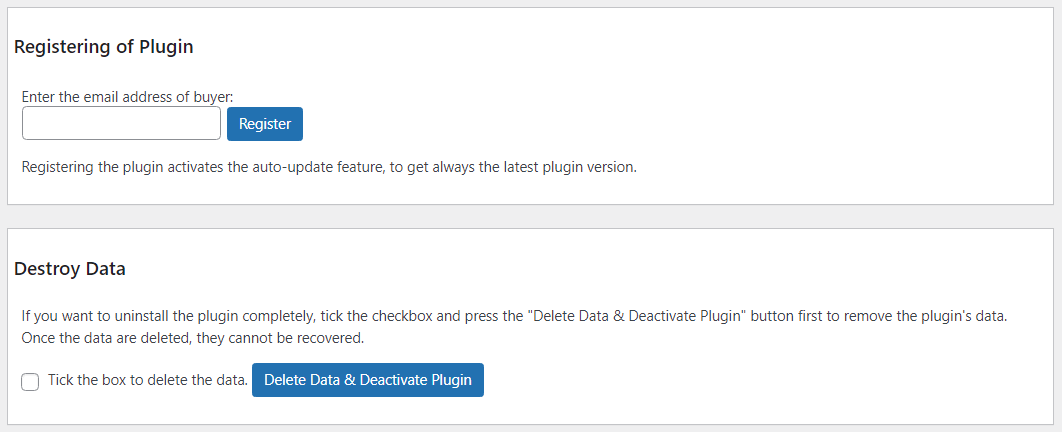
The plugin includes a new section in the forms' settings titled: "Create Posts" to configure the relationship between the posts' attributes and the form's fields.
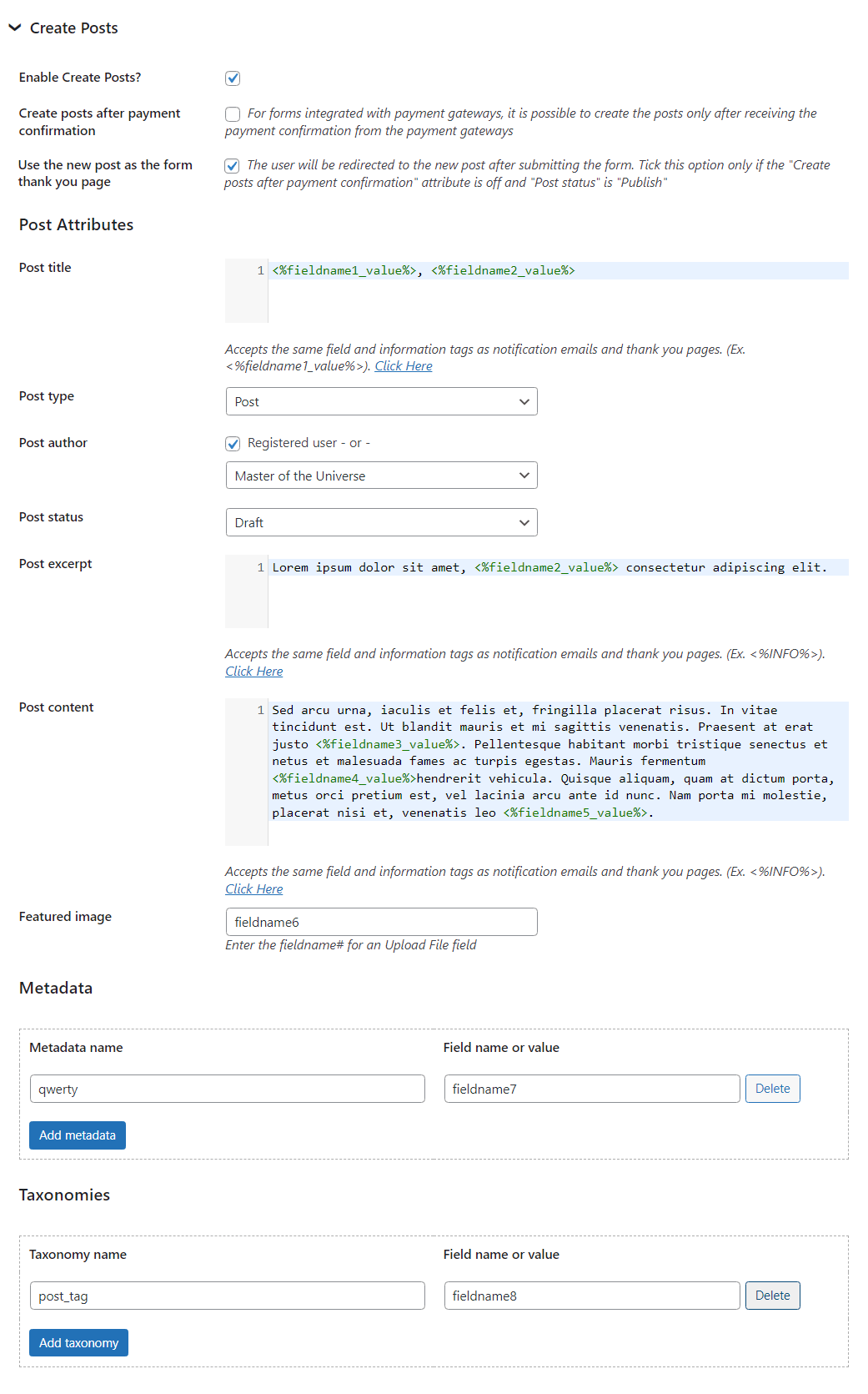
The settings area includes the attributes:
- Enable Create Posts?: Allows enabling/disabling the Form-Create Posts integration.
- Create posts after payment confirmation: the checkbox allows you to configure the form to create the posts immediately after form submission or after receiving payment confirmation (for forms integrated with a payment gateway).
- Use the new post as the form thank you page: allows to redirect the user to the new post after submitting the form.
Post Attributes:
- Post title is a combination of HTML and fields tags to generate the posts titles.
- Post type contains the list of public post types. Select the post type to assign to the new posts.
- For the Post author, select it from the list and/or tick the checkbox to make the registered user as the author.
- Post status allows to generate the new posts as a draft or publish it directly.
- Post excerpt is a combination of HTML and fields tags to generate the posts excerpts.
- Post content is a combination of HTML and fields tags to generate the posts contents.
- For the Featured image, enter the name of an "Upload File" field.
Metadata:
Enter pairs of metadata names and fields names.
Taxonomies:
Enter pairs of taxonomy names and fields names.
Note that the taxonomy names are not their labels. For example, the name of posts tags is post_tag.
Screenshots