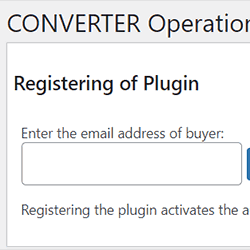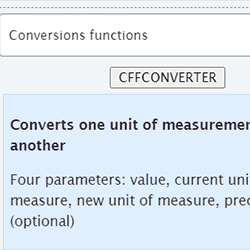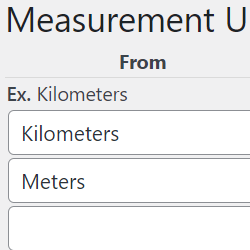Converter for Calculated Fields Form
Compatible with CFF: Free Professional Developer Platinum

The Converter plugin includes the Conversion module with the CFFCONVERTER operation. The CFFCONVERTER operation allows converting a value from a unit of measurement to another. You can use the operation from the equations, buttons, and the blocks of javascript code into the HTML Content fields.
The Converter plugin includes the Conversion module with the CFFCONVERTER operation. The CFFCONVERTER operation allows converting a value from a unit of measurement to another. You can use the operation from the equations, buttons, and the blocks of javascript code into the HTML Content fields.
The CFFCONVERTER operation accepts four parameters: value, current unit of measurement, the new unit of measurement, precision (optional).
Ex. CFFCONVERTER(100, "Meters", "Kilometers", 2) = 0.10
The units of measurement supported are:
LENGTH
Nanometers
Microns
Millimeters
Centimeters
Decimeters
Meters
Kilometers
Inches
Feet
Yards
Miles
Nautical miles
WEIGHT
Carats
Milligrams
Centigrams
Decigrams
Grams
Dekagrams
Hectograms
Kilograms
Metric tonnes
Ounces
Pounds
Stone
Short tons
Long tons
TEMPERATURE
Celsius
Fahrenheit
Kelvin
ENERGY
Electron volts
Joules
Kilojoules
Megajoules
Thermal calories
Food calories
Foot pounds
British thermal units
Kilowatt Hours
Megawatt Hours
AREA
Square millimeters
Square centimeters
Square meters
Hectares
Square kilometers
Square inches
Square feet
Square yards
Acres
Square miles
VOLUME
Milliliters
Centiliters
Deciliters
Cubic centimeters
Liters
Cubic meters
Teaspoons (us)
Tablespoons (us)
Fluid ounces (us)
Cups (us)
Pints (us)
Quarts (us)
Cubic inches
Cubic feet
Cubic yards
Teaspoons (uk)
Tablespoons (uk)
Fluid ounces (uk)
Pints (uk)
Quarts (uk)
Gallons (uk)
SPEED
Centimeters per second
Meters per second
Kilometers per hour
Feet per second
Miles per hour
Knots
Mach
TIME
Microseconds
Milliseconds
Seconds
Minutes
Hours
Days
Weeks
Years
POWER
Watts
Kilowatts
Horsepower
Foot-pounts/minute
Btus/minute
DATA
Bits
Bytes
Kilobits
Kibibits
Kilobytes
Kibibytes
Megabits
Mebibits
Megabytes
Mebibytes
Gigabits
Gibibits
Gigabytes
Gibibytes
Terabits
Tebibits
Tebibytes
Petabits
Pebibits
Petabytes
Pebibytes
Exabits
Exbibits
Exabytes
Exbibytes
Zetabits
Zebibits
Zetabytes
Zebibytes
Yottabits
Yobibits
Yottabytes
Yobibytes
PRESSURE
Atmospheres
Bars
Kilopascals
Millimeters of mercury
Pascals
Pounds per square inch
ANGLE
Degrees
Radians
Gradians
The plugin allows you to enter additional measurement units with their conversion formulas through the "Calculated Fields Form > CONVERTER" menu option "Measurement Units" tab.
The installation process of the "Converter for Calculated Fields Form" is similar to other plugins in WordPress, it requires to download the zip file with the plugin's code to your computer (visiting the download link provided after purchasing), and follow the steps below:
- Go to the Plugins section on your WordPress.
- Press the "Add New" button at the top of section.
- Press the "Upload Plugin" button, and then select the zipped file downloaded previously.
- Finally, install and activate the plugin.
The plugin generates the menu option "Calculate Fields Form > Converter". The new page allows you to register the copy of the plugin to receive the updates directly on your WordPress instead of download and install them manually. Furthermore, through this page, you can deactivate the plugin completely.
To register the plugin go to the menu option: "Calculated Fields Form > Converter", enter the email address used to purchase the plugin, and then press the "Register" button.
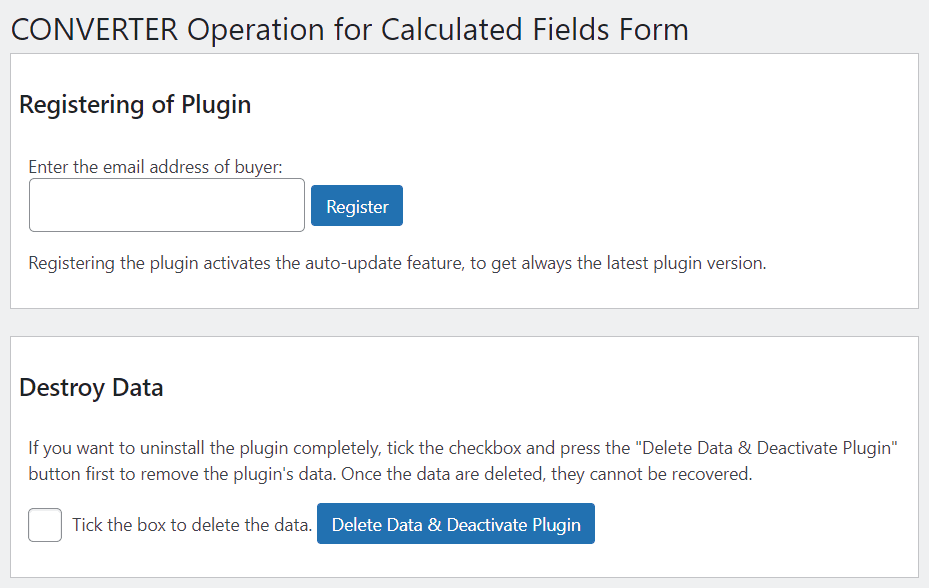
The plugin adds a new operations module in the settings of the calculated fields.
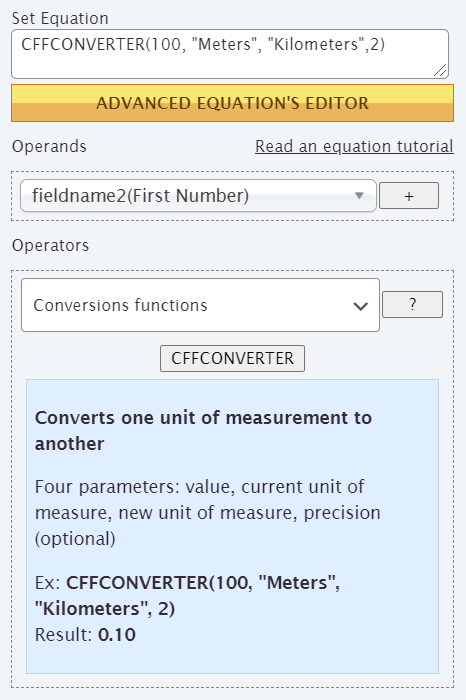
Include the CFFCONVERTER operation as part of the calculated fields equations.
For measurement unit conversions not supported by default, the plugin allows you to enter them through the "Calculated Fields Form > CONVERTER" menu option "Measurement Units" tab.
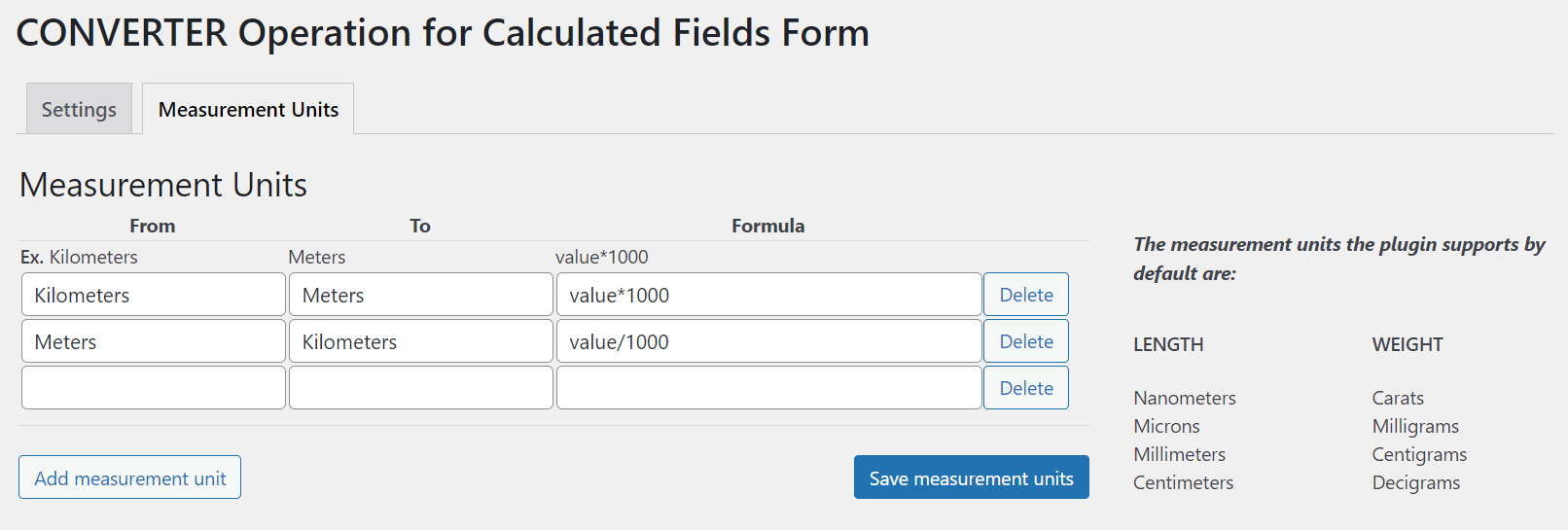
The "Additional Measurement Units" section allows you to enter tuples of three elements: the "From" measurement unit, the "To" measurement unit, and the "Formula" to apply for conversion. Use the "value" constant in the formula for conversion to refer to the value to convert. For example, if you want to convert a value from kilometers to meters, enter the formula value*1000
Screenshots